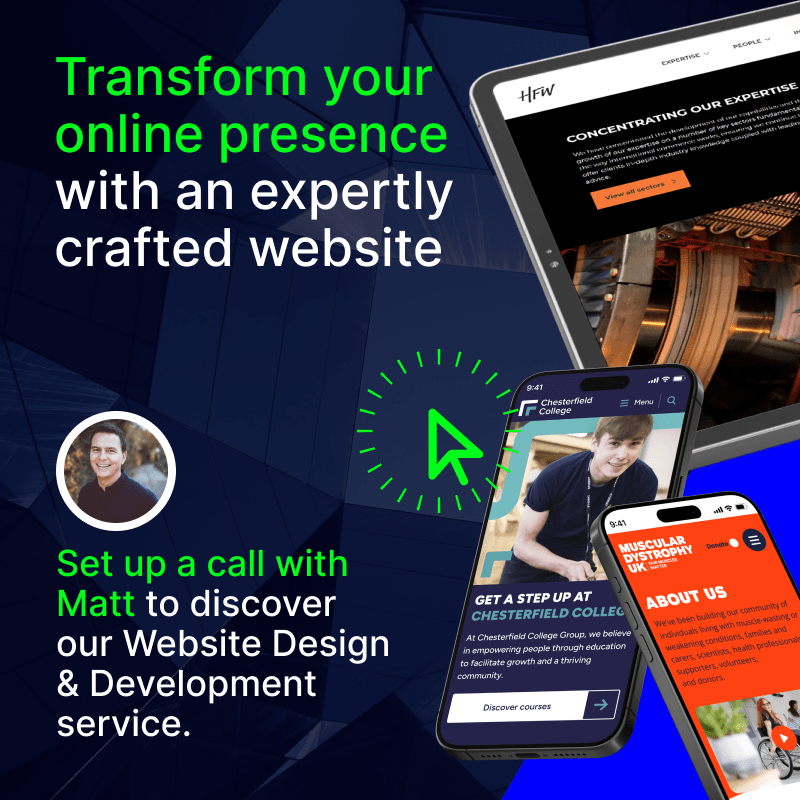8 WordPress Security Essentials for Enterprise Websites
Being the most widely used CMS in the world, many enterprise organisations with complex digital ecosystems rely on WordPress.
The platform’s open source flexibility and scale are largely why it’s so popular. But, these aspects also introduce possible security risks if not properly managed.
With more users, more integrations and more data involved in each site, the potential impact of a security breach is far greater at the enterprise level. Off-the-shelf security solutions are rarely enough to properly protect websites of this scale.
In this guide, we’ll explore some of the most valuable security essentials for enterprise websites to ensure a high level of ongoing protection and compliance.

Mark Perry is a Digital Project Manager at Itineris, dedicated to fostering strong client relationships and driving success through innovative digital solutions. With a focus on clear communication and collaboration, he ensures every project aligns with client goals, delivering exceptional results and creating long-term value for all stakeholders.
Synopsis
- Enterprise WordPress sites face greater security risks due to high traffic, large teams, and complex integrations, which makes basic security measures insufficient.
- Most vulnerabilities stem from third-party plugins and poor user access controls, not WordPress core. Regular updates, RBAC, and authentication best practices are essential.
- Enterprise-grade protection requires a layered security strategy, covering everything from hosting environment hardening and CI/CD pipeline security to real-time monitoring and incident response.
- WordPress VIP offers the most secure environment for WordPress sites, with proactive patching, continuous monitoring, and enterprise compliance baked into its infrastructure.
Table of Contents
Why WordPress Security Matters
With WordPress holding a CMS market share of over 60%, including many high-traffic, enterprise platforms, strong security is a necessity. Here’s why:
- WordPress is a prime target for attacks: Its popularity makes it a top target for cybercriminals. Over 13,000 plugins and 1,100 themes have known vulnerabilities, yet many are still in use on live sites. Shockingly, 95% of all WordPress-related vulnerabilities stem from plugins, not the core CMS.
- Enterprise websites have more to lose: Enterprise websites typically hold vast amounts of sensitive customer data, proprietary content, and integrated third-party systems. A breach here can lead to financial loss, regulatory penalties, and long-term brand damage. Poor website security is an enormous risk that simply isn’t worth taking.
- Downtime impacts revenue and reputation: Security incidents can bring down sites for hours or even days. For enterprise platforms, this can mean tens or hundreds of thousands in lost revenue, not to mention the impact on SEO, PPC campaigns, and customer trust.
- Security affects compliance and legal exposure: Failing to meet standards like GDPR, CCPA, or PCI-DSS can result in fines or lawsuits. Ensuring a hardened WordPress environment is essential to meet compliance and avoid legal pitfalls.
- Sophisticated attacks are growing: In the first half of 2021 alone, Wordfence blocked over 86 billion password attacks. These kinds of attacks have not gone anywhere, and are often strongly targeted toward enterprise sites. As automated attacks become more sophisticated, enterprises need to go beyond basic firewalls and adopt more proactive, layered security strategies.
- SEO and organic traffic are at risk: Google blacklists over 10,000 websites per day for malware. A hacked or compromised site can be instantly deindexed or penalised, potentially erasing years of SEO investment.
Common WordPress Security Issues
While WordPress core is highly secure and rigorously maintained, the flexibility that makes it ideal for enterprise use also opens doors to serious vulnerabilities. These risks are especially common when sites are misconfigured or poorly maintained.
Before we get into security essentials to protect your website, here are some of the most critical threats to be aware of:
- Outdated core, plugins, and themes: The vast WordPress ecosystem (over 111,000 plugins and 29,000 themes) is only secure when it’s kept up to date. Yet many sites run outdated versions, exposing known CVEs (Common Vulnerabilities and Exposures). In 2024 alone, nearly 8,000 new vulnerabilities affecting the WordPress ecosystem were reported. These were nearly all in plugins and themes.
- Plugin exploits: With 90% of WordPress vulnerabilities linked to plugins, relying on poorly maintained or unvetted third-party extensions is a leading cause of security breaches. Just look at the LiteSpeed Cache vulnerability which affected 4+ million sites to see how even popular tools can pose a risk.
- Weak authentication practices: Brute force attacks are rampant. These are often seen in login attempts which target weak or reused passwords and default admin usernames.
- SQL injection (SQLi): Poor input validation can allow attackers to manipulate database queries, granting access to sensitive enterprise data or full admin control.
- Cross-site scripting (XSS): Malicious scripts injected into pages can hijack sessions, steal cookies, or deface websites. XSS flaws remain among the top 3 WordPress vulnerabilities year after year.
- Cross-site request forgery (CSRF): These attacks exploit trusted users’ sessions to execute unwanted actions, like changing admin passwords, without their knowledge.
- File inclusion and upload vulnerabilities: Unsanitised user inputs or poorly configured file uploads can let attackers execute remote scripts on your server.
- DDoS and resource exhaustion attacks: Large-scale Distributed Denial of Service attacks can cripple enterprise websites, causing costly downtime and service disruptions.
- Data exposure via misconfiguration: Poorly secured APIs, default directory settings, or cloud storage permissions can lead to accidental data leaks, especially in multisite or headless setups.
8 WordPress Security Essentials for Enterprise
Securing an enterprise-level WordPress site requires more than just installing a security plugin and calling it a day. At scale, you’re defending a website, but you’re also protecting digital infrastructure, brand reputation, customer data, and business continuity.
Beyond the security foundation that your WordPress site probably already has, here are some core security essentials that every enterprise WordPress site should prioritise.
| Security Essential | What It Means for Enterprise Sites |
|---|---|
| Enforce Role-Based Access and Least Privilege | Limit user permissions to only what’s necessary, reducing the risk of human error or misuse across large, distributed teams. |
| Implement Enterprise-Grade Identity and Authentication Controls | Strengthen access protection with SSO and MFA, ensuring only verified users can access sensitive areas of your site. |
| Harden Your Hosting Environment and Server Configuration | Secure the foundation by using isolated environments, HTTPS everywhere, and server-level restrictions and firewalls. |
| Centralise Vulnerability Management | Gain complete visibility and control by tracking, scanning, and patching risks across all plugins, themes, and environments. |
| Secure Your CI/CD and Deployment Pipeline | Ensure only audited, secure code reaches production by integrating security into every stage of the development workflow. |
| Monitor, Log, and Respond in Real-Time | Detect and contain threats quickly with automated logging, malware scanning, and a clear incident response plan. |
| Isolate and Lock Down APIs | Protect your integrations with authentication, IP whitelisting, and regular audits to prevent API-based vulnerabilities. |
| Utilise WordPress VIP | Use a platform built for scale and security, with proactive patching, code scanning, and FedRAMP-level compliance. |
1. Enforce Role-Based Access and Least Privilege
Enterprise teams are large, often decentralised, and collaborative. Together, these factors increase the risk of misused credentials or accidental errors. As outlined above, this is one of the most common security threats for WordPress sites.
To mitigate these security risks:
- Implement strict role-based access controls (RBAC). Avoid default roles and customise capabilities with custom roles that reflect job functions.
- Apply the principle of least privilege, where no user should have more access than they need. For example, avoid giving marketing users admin access. Conveniently, WordPress makes user management very easy.
- Use tools like User Role Editor or custom capabilities to fine-tune user permissions.
2. Implement Enterprise-Grade Identity and Authentication Controls
Brute-force attacks and credential stuffing are common attack vectors, especially for high-traffic enterprise sites.
Three of the best security tactics to mitigate these risks are:
- Enforce multi-factor authentication for all admin users.
- Use Single Sign-On (SSO) via SAML, OAuth2, or Active Directory to integrate with your existing identity provider and streamline user management.
- Regularly audit login logs and enforce password rotation policies for privileged accounts.
3. Harden Your Hosting Environment and Server Configuration
Many WordPress vulnerabilities don’t come from the application layer, but from poorly secured environments.
However, the beauty of WordPress is that you get full control over your site management. As long as you set up and manage your website environment responsibly, enterprise security should not be an issue.
Here are some best practices to mitigate hosting and server-related security risks:
- Use a dedicated, containerised, or isolated hosting environment (not shared hosting).
- Ensure TLS/SSL is enforced site-wide with HSTS headers.
- Disable file editing via wp-config.php, restrict XML-RPC, and block direct access to sensitive files (wp-config.php, .htaccess, etc.).
- Use a Web Application Firewall (WAF) like Cloudflare or Sucuri at the edge level.
4. Centralise Vulnerability Management
One of the biggest factors of enterprise WordPress security is complete visibility over your digital presence. With hundreds of components and contributors, enterprises need a real-time understanding of what’s at risk.
Some security best practices here include:
- Use tools to detect vulnerabilities in themes, plugins, and core.
- Automate updates where safe (especially for non-critical plugins) and schedule manual review cycles for major releases.
- Maintain a component inventory with version tracking across all environments (dev, staging, production).
5. Secure Your CI/CD and Deployment Pipeline
In enterprise environments, security goes beyond the WordPress dashboard into the full deployment process. Vulnerabilities can be introduced at any stage, from poorly reviewed pull requests to misconfigured deployment scripts.
Without tight control over how code is written, tested, and released, even well-secured front-end environments can be compromised.
A secure DevOps pipeline ensures that only verified, audited, and clean code reaches production. Doing so minimises risk and enforces consistency across environments.
Here are some of the best tactics to achieve this:
- Use version-controlled deployments via Git (various tools exist to assist with this).
- Enforce code reviews and security linting as part of pull request workflows.
- Scan builds for malware, secrets, or insecure dependencies before they reach production.
6. Monitor, Log, and Respond in Real-Time
When it comes to WordPress security, prevention is key. But detection and rapid response are equally important.
Even the most secure systems can be breached, and delays in identifying issues can significantly increase the damage. Continuous monitoring, automated alerts, and a rehearsed incident response plan enable your team to act swiftly and contain threats before they escalate.
To achieve this:
- Integrate a centralised logging and alerting system that captures login attempts, file changes, and plugin activity.
- Enable real-time malware scanning and file integrity monitoring.
- Develop an incident response plan and assign roles for internal escalation if a breach is detected.
7. Isolate and Lock Down APIs
Many enterprise WordPress sites are now headless or integrate heavily with external APIs. This means you need to take API security seriously.
You can achieve this by:
- Using application-level authentication (OAuth2, JWT) for REST API or GraphQL endpoints.
- Whitelisting IPs for internal integrations and apply rate limiting.
- Disabling unused API routes and audit third-party integrations regularly.
8. Consider WordPress VIP
For enterprises that are serious about scale and security, WordPress VIP offers a hardened platform by default.
WordPress VIP is the enterprise-grade version of WordPress, designed for organisations that demand the highest levels of security, performance, and compliance.
It goes far beyond traditional managed hosting, offering an enhanced platform with multiple layers of defence. This is why it’s trusted by banks, major pharmaceutical firms, utilities, and government agencies. In fact, it’s the only WordPress platform to earn FedRAMP® Moderate Authority to Operate, making it compliant with rigorous public-sector standards in the United States.
Security is embedded at every layer of WordPress VIP’s infrastructure. From the edge network to the application layer, the platform delivers constant monitoring, threat detection, and mitigation.
Core updates are automated and deployed securely, and any emerging vulnerabilities are patched immediately (often before fixes are released to the wider WordPress ecosystem).
This proactive vulnerability management is backed by a team of WordPress core contributors, which means issues are identified and addressed faster than most internal IT teams could manage.
Every line of code, plugin, and theme is scanned as part of the developer workflow, helping enterprise teams catch potential security flaws before deployment.
Regular internal testing is reinforced by independent penetration testing, network and host-based firewalls, and robust DDoS protection.
Activity across application, database, and infrastructure layers is continuously logged and monitored, ensuring full visibility and traceability in the event of an incident. Secure inter-component communication and encryption at rest further protect sensitive data in complex digital ecosystems.
In short, WordPress VIP removes the operational burden of enterprise WordPress security, allowing organisations to move faster without compromising on control, compliance, or peace of mind. For large-scale platforms and high-risk sectors, it’s the most secure and scalable way to run WordPress at the enterprise level.
Discover why WordPress VIP is the best choice for enterprise websites →
Take WordPress Security Seriously
As a highly flexible, open source platform, WordPress could create security gaps for sites that aren’t properly managed. However, there’s absolutely no reason why enterprise websites should avoid WordPress – particularly based on security concerns.
When properly set up and controlled, WordPress can offer the highest level of enterprise website security. Follow the security guidelines above, implement a strict website management plan, and your website should be strong against common security threats.
As an enterprise website, security is something you cannot overlook or take lightly. That’s why it’s always best to work alongside experts in WordPress security to maintain and manage your site.
At Itineris, we’re one of six approved WordPress VIP agencies, and work with various enterprise websites, helping establish and maintain watertight security standards. Get in touch to find out more.