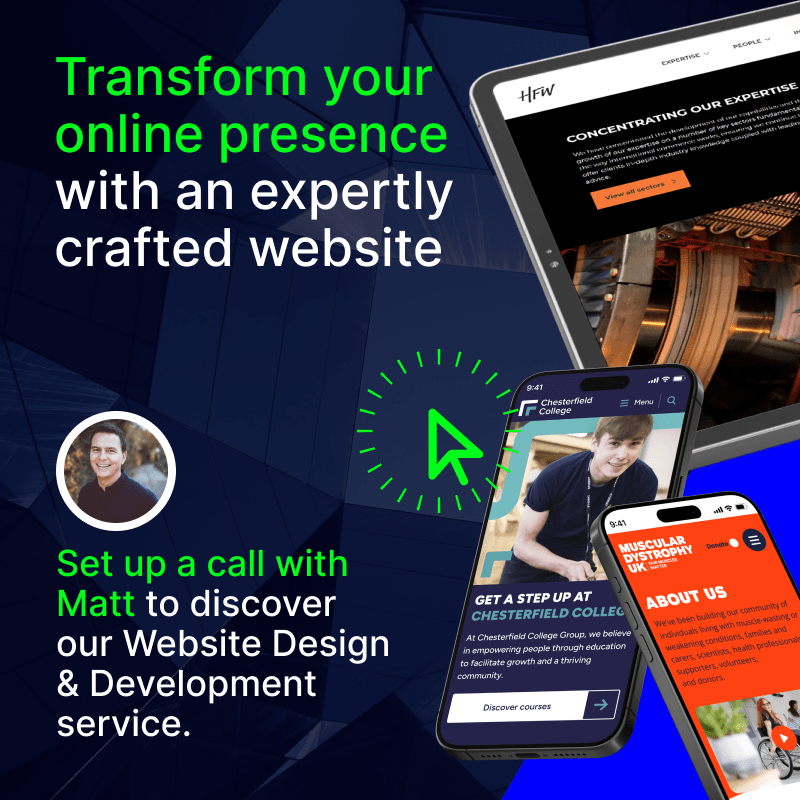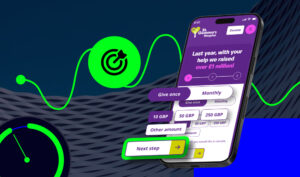What to Look for in an Enterprise CMS
Your website is your most important online asset, which means the Content Management System (CMS) powering your site is crucial to your online success. And as an enterprise-level organisation, you need a CMS that matches your unique needs.
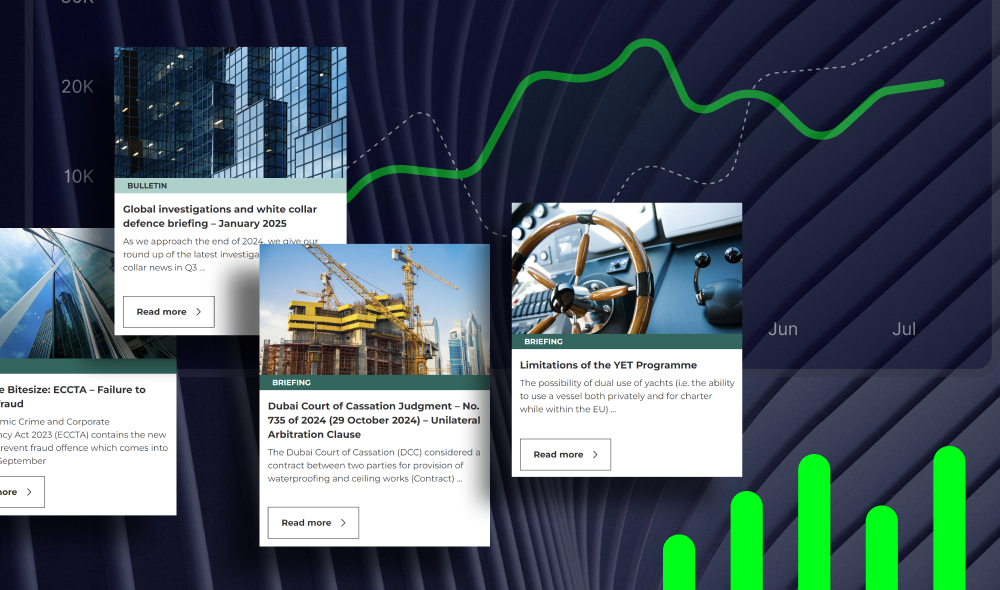
Mark Perry is a Digital Project Manager at Itineris, dedicated to fostering strong client relationships and driving success through innovative digital solutions. With a focus on clear communication and collaboration, he ensures every project aligns with client goals, delivering exceptional results and creating long-term value for all stakeholders.
Choosing an enterprise CMS requires careful consideration for both your current business needs and future demands. We’ll explore what you need to know in the guide below.
What is an Enterprise CMS?
An enterprise CMS is a platform designed for large organisations to manage, publish, and optimise digital content at scale. In the most simple sense, it’s the foundation of your website and digital presence.
A CMS can help your organisation create websites and digital experiences across multiple channels while maintaining consistency and control. The most common example is WordPress, which powers around 43% of all websites.
Unlike standard CMS platforms, an enterprise CMS offers advanced features like multi-site management, multilingual support, role-based access control, and powerful integrations.
It ensures different teams – marketing, sales, IT, and content creators – can collaborate efficiently while following brand and compliance guidelines.
Most importantly though, an enterprise CMS is designed to handle the more intense demands of large-scale sites, while maintaining a high level of performance.
With an enterprise CMS, marketers can easily create and update content, launch campaigns, and engage audiences without needing technical expertise. Developers can build custom features, integrate third-party tools, and optimise performance.
Meanwhile, leadership teams can track content success and ensure security across digital properties.
For global businesses managing multiple brands or regions, an enterprise CMS simplifies content distribution, ensures localisation, and streamlines approval workflows. It also supports governance and compliance, helping organisations maintain control over their digital assets.
A good example of an enterprise CMS is WordPress VIP (compared to the standard version of WordPress). WordPress VIP is set up to handle more intense traffic, security and scalability demands while offering a more robust foundation.
Why Choosing the Right Enterprise CMS is so Important
Selecting the right enterprise CMS isn’t just about managing content – it’s about ensuring scalability, efficiency and long-term success.
The wrong CMS could lead to wasted time, high costs, and limited growth.
One key reason is scale. Enterprise businesses manage vast amounts of content across multiple websites, regions, and teams.
A CMS that can’t handle this complexity will slow down workflows, create inconsistencies and frustrate users. Any issues – whether downtime, slow performance or content limitations – will have a much greater impact than they would for smaller organisations.
A future-proof CMS is also essential for growth.
Your content needs will evolve, and your CMS must scale with you. If your platform struggles to support expansion – whether it’s adding new brands, regions, or channels – you’ll face major roadblocks.
Poor scalability can lead to performance bottlenecks, higher costs and the need for costly migrations down the line.
Finally, the right CMS also plays a vital role in team productivity.
Marketers need intuitive tools to create and publish content quickly. Developers need flexibility to build and integrate new features. IT teams need strong security and governance controls. A CMS that meets the needs of all stakeholders will streamline operations and improve efficiency across the business.
Ultimately, an enterprise CMS is a long-term investment. It should support your current needs while giving you the flexibility to adapt to future challenges.
9 Features Your Enterprise CMS Needs
With that in mind, let’s explore some of the most important features to look out for in an enterprise CMS.
Ease of Use
First, a good enterprise CMS should be intuitive and easy for both technical and non-technical users. Just because it supports complex requirements, doesn’t mean it should be complex to use.
Marketers, content editors, and business teams need a user-friendly interface that allows them to create, edit, and manage content without relying on developers. Look for drag-and-drop functionality, a WYSIWYG (What You See Is What You Get) editor, and structured workflows that simplify publishing.
For developers, ease of use means flexibility. The CMS should support modern development frameworks, offer robust API access, and provide clear documentation to speed up integrations.
A well-designed CMS reduces training time, minimises errors, and allows teams to update content efficiently without bottlenecks.
Scalability and Performance
An enterprise CMS must handle the demands of a growing organisation. This includes managing high-traffic volumes, supporting multiple digital properties, and enabling seamless content distribution across various channels.
Performance is crucial – especially at the enterprise level.
Slow websites lead to poor user experiences and lower conversions. Your CMS should offer built-in performance optimisation features such as caching, content delivery network (CDN) support, and automatic scaling to maintain fast load times, even during peak traffic periods.
It’s also important to consider database performance and content retrieval speeds. A CMS that slows down as your content repository grows will create workflow inefficiencies and frustrate users.
Ensure the system is designed to manage large volumes of content without degradation in speed.
Security and Compliance
Enterprise websites often store sensitive customer data, making security a top priority.
A CMS should provide enterprise-grade security features such as role-based access control (RBAC), single sign-on (SSO), and multi-factor authentication (MFA) to prevent unauthorised access.
Regular security updates, vulnerability scanning, and penetration testing should be part of the platform’s maintenance strategy.
Look for a CMS that follows industry best practices for encryption, both for data at rest and in transit.
Compliance with legal and regulatory standards is another key factor. If your organisation operates in multiple regions, you need a CMS that meets GDPR, CCPA, HIPAA, and other industry-specific regulations.
Certifications like ISO 27001 and SOC 2 demonstrate a platform’s commitment to security and data protection.
Flexibility and Customisation
An enterprise CMS should adapt to your organisation’s needs, not force you to fit into a rigid structure. So, look for a system that allows you to customise workflows, content models, and user roles.
A modular, composable architecture is ideal, as it enables you to add or remove features based on your specific requirements.
Platforms with plugin marketplaces or extensive API support allow businesses to tailor the CMS experience without heavy development costs.
Some CMSs also support custom field types and content relationships, making it easier to manage structured data efficiently.
The ability to create custom dashboards and reports can also help organisations track content performance and optimise their digital strategy.
Multilingual and Localisation Support
If your organisation operates globally, a CMS with strong multilingual capabilities is essential.
Managing content in multiple languages should be straightforward, with built-in translation workflows, content tagging, and language variants.
Look for a system that offers translation management tools, such as integration with third-party translation services or AI-powered language processing. It should also allow for region-specific content, so users in different locations receive relevant messaging.
An enterprise CMS should also support different date formats, currencies, and compliance requirements based on regional needs.
This ensures that your content remains culturally relevant and legally compliant in every market you serve.
Headless and Omnichannel Capabilities
A headless CMS separates content management from content delivery, allowing organisations to distribute content across multiple channels.
A headless approach provides greater flexibility for developers, who can use their preferred front-end frameworks while ensuring content remains structured and reusable.
API-first CMS platforms allow seamless integration with other systems, making it easier to push content wherever it’s needed.
Omnichannel delivery is particularly useful for brands that engage customers across multiple touchpoints.
Whether a user starts their journey on a mobile app and continues on a desktop site, the experience should remain seamless and consistent.
Collaboration and Workflow Management
Enterprise content production involves multiple teams, from writers and designers to legal and compliance reviewers. A CMS should provide structured workflows that support collaboration without slowing down content creation.
Here are some key features to look for:
- Role-based access control: Ensures that only authorised users can edit or publish content.
- Approval workflows: Enables managers to review content before it goes live.
- Version control: Allows users to track changes, restore previous versions, and compare edits.
- Commenting and task assignments: Keeps feedback and discussions within the CMS to streamline communication.
Effective workflow management reduces errors, speeds up approval processes, and ensures that published content meets quality and compliance standards.
Integration with Business Tools
An enterprise CMS is rarely a standalone system. It needs to integrate seamlessly with other business-critical platforms.
Some of the most common integrations include:
- CRM systems for personalised customer experiences.
- Marketing automation tools to streamline campaigns.
- eCommerce platforms for managing product content.
- Analytics and BI tools for tracking content performance.
Reliable Support and Community
Enterprise CMS platforms are complex, so ongoing support is critical.
Look for vendors that provide 24/7 customer support, dedicated account managers, and extensive knowledge bases.
A strong user community is also valuable. Open-source CMSs often have active developer communities that contribute to plugins, offer troubleshooting advice and share best practices.
Consider the vendor’s track record in providing updates, fixing bugs, and responding to security threats.
With all of these considerations in mind, we’ve weighed up the options and chosen WordPress VIP as the best CMS for enterprise.
Understanding Digital Experience Platforms (DXP) for Enterprise
In researching the best CMS for an enterprise, it’s important to understand the differences between a CMS and a DXP.
A Digital Experience Platform (DXP) is a step beyond a traditional CMS. It provides enterprises with a more advanced and integrated way to create, manage, and optimise digital experiences across multiple channels.
While a CMS focuses primarily on content management, a DXP brings together a range of technologies to deliver seamless, personalised customer journeys.
A DXP integrates multiple digital tools – including content management, customer relationship management (CRM), marketing automation, eCommerce, and analytics – into a single platform.
This allows businesses to create consistent experiences across websites, mobile apps, social media, and emerging channels like voice assistants and smart devices.
For enterprises, a DXP is useful for scalability and personalisation. It enables organisations to:
- Deliver omnichannel experiences: Content can be published once and adapted across multiple touchpoints, ensuring a unified brand experience.
- Use data-driven personalisation: DXPs leverage AI and machine learning to customise content based on user behaviour, preferences, and demographics.
- Improve customer engagement: With deep integrations, businesses can track customer interactions across different channels and tailor their messaging accordingly.
- Ensure seamless integrations: A DXP connects with third-party systems like CRMs, eCommerce platforms, and analytics tools to provide a centralised view of customer interactions.
Many modern enterprise CMS platforms now include DXP capabilities or offer integrations that allow organisations to expand their digital strategies. When choosing a CMS, it’s important to consider whether a full DXP solution is needed or if a hybrid approach – combining a CMS with other best-in-class tools – would better suit the organisation’s needs.
Summary
Make sure you take the time to assess and choose a CMS that works for your enterprise. If you don’t plan this carefully, it cause some serious issues further down the line.
Better yet, work with a team experienced in delivering enterprise-level websites and establishing powerful digital experiences. At Itineris, we’re proud WordPress VIP partners and help organisations of all sizes and demands achieve success online. Get in touch to see how we can help your organisation.