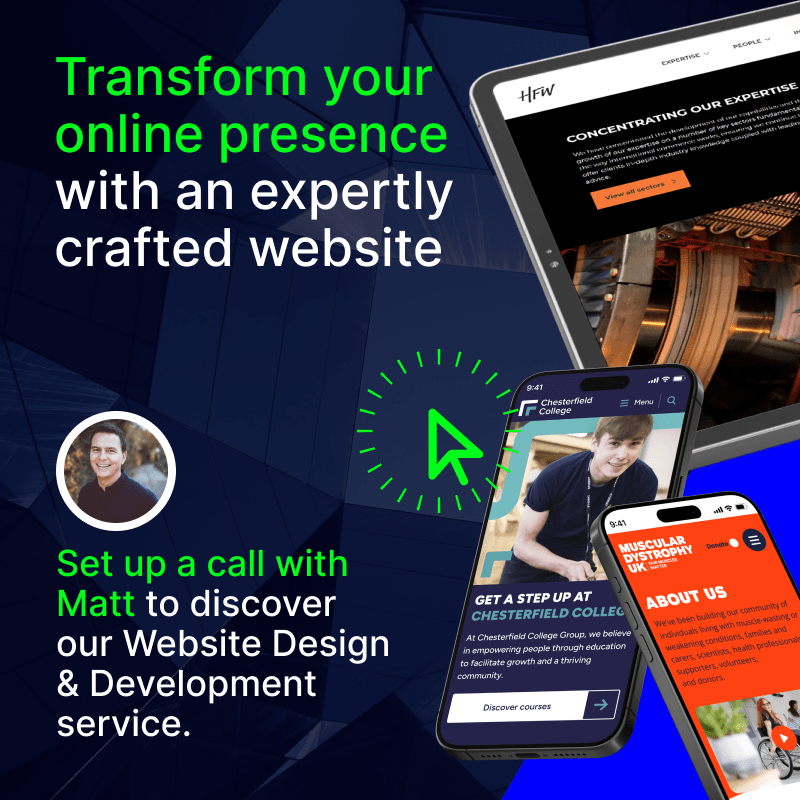Headless CMS Explained: What is a Headless CMS?
As business needs and online spaces change, so does the way digital content is managed. Traditional Content Management Systems (CMS) may have always been the norm, but with digital spaces broadening, taking a headless CMS approach has become a smarter option for many organisations.

Harry Hammett is a detail-driven Project Co-Ordinator at Itineris, ensuring seamless delivery across digital projects. With a keen eye for organisation and efficiency, he keeps teams aligned and clients informed, driving success through clear communication and meticulous planning.
For many, using a headless CMS architecture makes a lot of sense. But, it can also come with added technical complexities.
We’ll break down exactly what a headless CMS is and how they work in the guide below.
- What is a Headless CMS?
- Headless CMS vs Traditional CMS
- Why Use a Headless CMS?
- How Does a Headless CMS Work?
- Best Practices for Setting Up a Headless CMS
- Choose the Right Platform for Your Headless Setup
- Headless CMS FAQs
What is a Headless CMS?
A headless CMS is a type of content management system that manages content without tying it to one specific website or layout. In simple terms, it separates the content itself from how and where it gets shown.
So, you can write content once and use it anywhere. This could be on your website, your mobile app, a digital display, or even a voice assistant.
In a traditional CMS, everything is bundled together. The content sits alongside the code that controls how it looks.
This approach worked fine when the web was simple and most content only appeared on websites. But today, that setup can create problems for organisations with complex digital identities. Content gets trapped in a single format and is hard to reuse or scale across multiple channels.
A headless CMS fixes that by cutting off the “head”, which is the bit that controls how content is displayed.
Instead of pushing content into a fixed template, it stores your content separately and delivers it through APIs. This gives developers total freedom to build whatever front end they need, in any framework or language.
At the same time, marketers can still manage and update the content without needing to touch the code.
The result is flexibility. You get faster development, more control, and a setup that fits a more complex, multi-channeled digital world.
Headless CMS vs Traditional CMS
A traditional CMS gives you one system to manage both your content and how that content is displayed. Think WordPress or Drupal. These platforms were built for websites and are tightly coupled.
The backend and the frontend are stuck together. This makes them easier to set up for simple sites, but much harder to scale or adapt for anything more complex.
A headless CMS works differently by only handling the content. There’s no built-in way to present that content. Instead, it uses APIs to send content wherever you need it to go.
So, the big difference in each setup is control.
With a traditional CMS, you work within the rules of the platform. You’re limited by the templating system, the way it handles data, and the way it expects things to look.
With a headless CMS, developers are free to build whatever frontends they want, using whatever tools they like. Marketers can still manage content in one place, without worrying about how or where it will appear.
Of course, this does also add complexity to running a headless digital presence, as you’ll need the developer knowledge and technical know-how to get things published properly.
Using a headless CMS adds a unique element of flexibility, which traditional CMS setups often lack. It fits the way people build and use technology today. It supports multichannel strategies, reduces technical debt, and allows you to treat content as a product, not just a page.
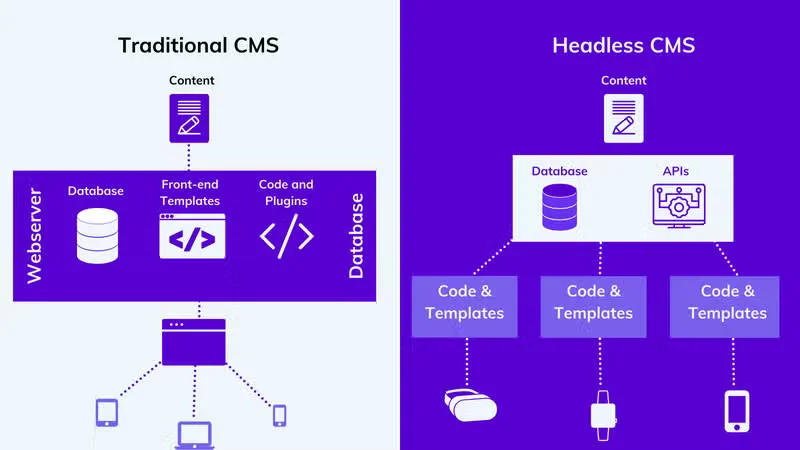
Image: Agility CMS
Why Use a Headless CMS?
For many organisations with complex digital needs, a headless CMS provides a smarter, faster way to manage content.
The biggest benefit is flexibility.
When your CMS is headless, you’re not locked into one platform or stuck with one type of digital experience. You create your content once, then push it anywhere you need it.
Because your content is stored in a central place and delivered through APIs, keeping everything consistent becomes easier.
You can update text or images in one place, and that change is applied everywhere automatically. This approach saves time, reduces errors, and keeps your brand messaging aligned across every channel.
It can also help teams work better together.
Because the frontend is separate from the backend, developers and content editors can work at the same time. Editors don’t have to wait for devs to make changes. Developers don’t get pulled into small tasks every time someone needs a content update. Everyone can move faster.
Headless CMS setups are also built for scale. They let you reuse content across campaigns, countries, and customer journeys.
They work well with personalisation tools and localisation systems. That means you can deliver tailored content to the right person, in the right place, at the right time.
If your digital strategy involves multiple platforms, or if your team needs to move quickly and adapt often, a headless CMS gives you the tools to do that.
It turns content into a reusable asset, not just a static web page. That’s a big shift. And for many organisations, it’s the shift that makes digital transformation possible.
How Does a Headless CMS Work?
A headless CMS separates the content layer from the presentation layer. That means it stores and manages content without telling it how or where to appear.
It has no built-in website or page templates. Instead, it delivers content through APIs.
Think of the CMS as the brain that holds all your content. It doesn’t worry about how that content will look. It just makes sure it’s structured, tagged, and ready to be sent anywhere.
The website, app, or other platform is what presents that content to users.
APIs act like messengers between the two. They pull the content from the CMS and deliver it to wherever it’s needed.
This is very different from a traditional CMS. In a traditional setup, the backend and frontend are tightly connected. You write your content in one place, and it’s stuck in the format and layout of that platform. You can’t easily reuse it elsewhere.
In a headless setup, your content becomes more flexible. You can send the same content to a website, a mobile app, a smart watch, or a voice assistant. And you can do this without needing to rework or re-enter anything.
It also gives developers more freedom. They can build frontend experiences using whatever frameworks or tools they prefer.
Content editors still manage the same content in one central place. But now it can go anywhere.
This architecture is what makes a headless CMS so powerful for teams building modern digital experiences. It’s all about clean separation, flexibility, and the freedom to adapt as new platforms emerge.
Best Practices for Setting Up a Headless CMS
To get the most out of a headless CMS, you need to set it up the right way from the start.
The key to this is structured content. Without it, even the best headless CMS won’t give you the flexibility you’re probably looking for.
Structured content means breaking your content down into small, reusable parts.
Instead of pasting everything into a single block or page editor, you treat each element as a distinct piece.
For example, the title, body text, author, image and caption should all be separate. These pieces are then organised using a content model. This model defines how content types relate to each other and how they can be reused.
The benefit is huge. Once your content is structured properly, it can be reused across any platform or device.
You can personalise content for different audiences, build campaign-specific pages, or create lighter versions for mobile. All without rewriting or duplicating anything.
This setup also makes collaboration easier. Developers can work on the frontend without needing to worry about content, and editors can update the backend without touching the code.
That keeps teams moving faster and avoids the mess that often comes with rigid templates.
It takes some planning to create a strong content model, but it’s worth the effort.
Think carefully about how your organisation uses content. Identify common patterns, and build your content types around them. Avoid making one-off fields just to suit a single page.

Choose the Right Platform for Your Headless Setup
Not all organisations need a headless CMS to manage their online presence. But if it makes sense for you, then going headless could offer some major advantages.
Of course, a crucial part of getting it right is choosing the best platform for your headless CMS.
While many only see WordPress as a traditional CMS option, it can also be used as a headless CMS. In fact, using WordPress as a headless CMS offers a few distinct advantages, particularly if you’re using WordPress VIP.
We cover the entire process and all the benefits in our guide on using WordPress as a headless CMS.
However, a big thing to note is that WordPress gives you the flexibility to work as a headless CMS or as a traditional CMS. So, you have both options within easy reach.
At Itineris, we’ve helped many enterprise websites establish a headless CMS presence, through both WordPress and other CMS options. Interested in exploring it for your organisation?
Headless CMS FAQs
A headless CMS can improve SEO by enabling faster load times, mobile optimisation, and full control over meta tags, structured data, and URLs. Of course, for this to work, your setup will need to be carefully optimised.
Yes, modern headless CMSs use APIs to integrate seamlessly with CRMs, eCommerce platforms, analytics, personalisation tools, and more.
It can be, especially if you need flexibility, speed, and omnichannel content delivery. It’s a future-ready solution that scales well with growing digital needs. However, organisations without such strong online demands don’t always benefit from a headless setup.
A headless CMS has no frontend at all, while a decoupled CMS includes a frontend that’s optional to use. Both separate content management from presentation, but headless offers more developer freedom.