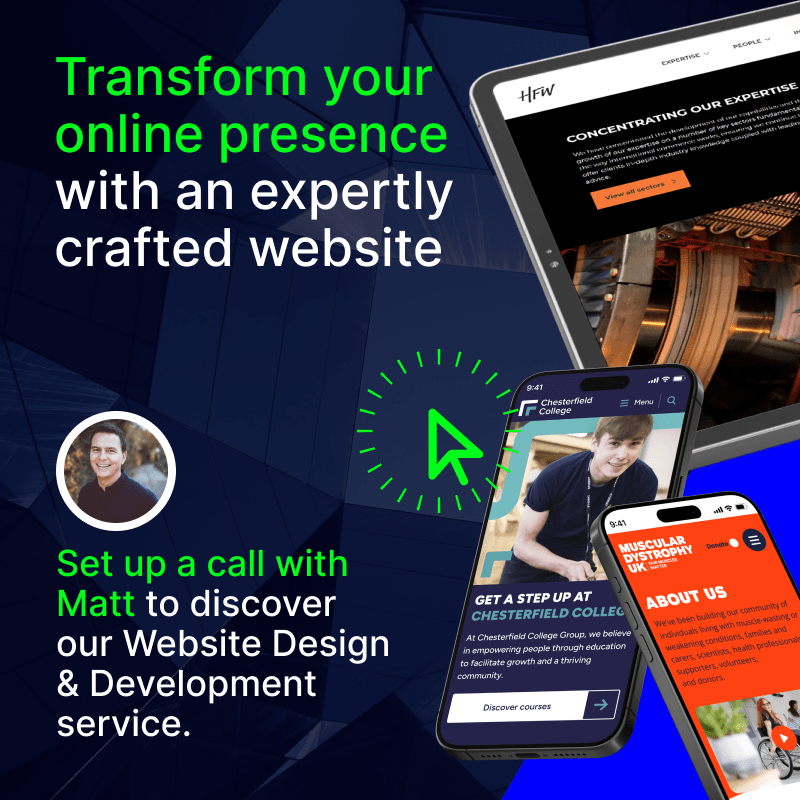UX Principles for Engaging WordPress Sites
It’s often said that every dollar spent on UX delivers between $2 and $100 in return.
When done right, investing in UX can bring you an incredible ROI. And if your website lives on WordPress, you’ve got some great options available for next-level UX optimisation.

Luke is the Lead Designer at Itineris, specialising in creating compelling digital experiences that blend creativity with strategy. With a strong focus on lead conversions, he crafts user-centric designs that not only captivate but also drive results. His keen eye for detail and passion for innovation ensure brands stand out through engaging visuals and seamless interactions.
While the tangible ROI will differ for each site and project, a strong UX is undoubtedly one of the most crucial elements of any WordPress website. After all, your site is all about attracting and engaging your particular target audience. You can’t do this if you don’t offer them an excellent experience.
But, “UX” is a broad term. There’s a lot that it covers, and delivering a powerful UX for any WordPress website involves many steps and considerations.
We’ll break down what you need to know in the guide below.
- What is UX?
- The Most Important UX Principles for WordPress Websites
- Applying UX to WordPress Design
- Enhance Your WordPress UX
- UX for WordPress: FAQs
What is UX?
User Experience (UX) refers to the overall encounter somebody has when engaging with your website. .
Most importantly, it’s about how someone feels when they interact with your digital presence.
UX is not just about how your site looks. Instead, it’s about how easy your site is to use, how accessible it is, and how it makes users perceive your online presence.
A great UX means visitors can find what they need quickly, enjoy the journey, and leave with a positive impression of your brand. Basically, everything you want your website to deliver.
Think of UX as the overall quality of your digital experience. If it’s confusing or frustrating, users will probably leave. That means missed conversions, higher bounce rates, and damage to your brand reputation.
You may have amazing content and an industry-leading offer on your website. But, if that content or offer is frustrating to navigate and access, then a poor UX could essentially make your website useless.
There’s a lot that goes into UX design. Many different elements, like layout, navigation, speed, content, and accessibility, all work together to guide and engage your audience. We’ll cover these in more detail below.
But the bottom line is this: get UX right, and your website becomes a powerful tool for achieving your goals. Get it wrong, and you’re throwing away your audience to your competitors.
Why is UX Important?
No matter how good your website might look, it won’t help your organisation achieve its goals if it offers a bad user experience.
Consider this: 88% of users won’t return to a website if it offers a bad experience. So, even if you have solid content or a visually-appealing site, a poor UX instantly chases away the vast majority of your traffic.
UX is what helps visitors quickly find what they need and enjoy doing it. A smooth, simple experience keeps people on your site, encourages them to return, and increases the chances they’ll take action (like signing up, buying something, or getting in touch).
Good UX can also save your organisation time and money. It means fewer support queries, stronger customer loyalty, and a better brand reputation.
When your site works well for users, it works better for your business too.
Plus, a good UX also rolls over to offer other benefits, like improved SEO, better website sustainability, and a higher accessibility rating.
What’s the Difference Between UX and UI?
UX, is about experience. It’s about how your website feels to use. UI (User Interface) is how it looks.
Both of these concepts work closely together, but they’re entirely different things.
UX focuses on things like structure, usability, and how easy it is for people to complete tasks. UI covers visual design, colours, fonts, buttons, layout.
You need a good UI in order to offer a good UX. But, UI is only one part of UX. At the same time, you need to understand UX principles in order to provide a great UI.
Make sense?
A clean, attractive UI might catch someone’s eye, but without good UX, they won’t stick around.
So, for a website to succeed, it needs both an interface that looks great and an experience that works smoothly from start to finish.
The Most Important UX Principles for WordPress Websites
First of all, there’s no single “best practice” you should apply with UX design. This is because UX depends entirely on your audience.
This is where understanding user-centred website design is so important. What might work for one visitor won’t necessarily offer a good experience for another.
So, for effective UX, you’ll need to understand the specific needs, habits, and behaviours of your audience.
That said, any WordPress website can be enhanced by following the most important UX principles. We’ll break these down below.
Usability
First, there’s usability. This one’s pretty obvious, and an absolutely crucial element of UX for any website.
Usability is about making your website easy to use. Visitors should be able to navigate your site without confusion, find what they’re looking for quickly, and take action with minimal effort.
That means you need to offer clear menus, logical page structures, and a simple user journey.
In most cases, keeping it simple is the best way to enhance usability. Make your site too complicated and cluttered, and you’ll instantly confuse the user journey.
Of course, this is easier said than done when you’re working on a large-scale enterprise site with major page depth and multiple audience targets.
But even for the most complex digital presence, WordPress gives sites plenty of options to simplify the user journey. This often means using themes and layouts that support intuitive navigation and keeping design elements consistent across pages.
If users have to think too hard about how to use your site, they’re likely to leave.
Accessibility
Accessibility means your website works for everyone, including people with disabilities.
This means using readable fonts, providing alt text for images, enabling keyboard navigation, and following best practices like those in the WCAG guidelines.
Right now, offering a high level of website accessibility is more important than ever. Not only due to the legal requirements surrounding the European Accessibility Act (EAA), but because a highly accessible website delivers a compelling business case (more engagement, better SEO, more conversions, etc).
Just take a look at our guide on the potential of accessible websites to see how this works.
WordPress makes accessibility easier with a range of tools and plugins, but it still requires careful design. Working with experts in accessible web design is critical right now.
By prioritising accessibility, you widen your audience, comply with legal standards, and show that your organisation values inclusion.
This will boost your UX, widen your audience, and deliver some excellent related benefits (like enhanced search rankings).
Visual Hierarchy
Visual hierarchy is how you guide users’ attention on your website. It helps people scan and understand your content quickly.
This is an essential element of UX that ties into usability and UI.
Headings should be clear and well-sized, important messages should stand out, and white space should be used to reduce clutter.
On WordPress, this can be managed with good typography, layout settings, and thoughtful content design.
A strong visual hierarchy keeps users focused, reduces friction, and leads them toward key actions. It makes your website easy to follow, easy to navigate, and easy to understand.
Plus, sensible hierarchy shortens user journeys, which is a big part of optimising conversion rates.
UI Clarity
UI clarity is all about keeping things straightforward, recognisable, and clear.
It means your buttons, forms, links, and layouts should be easy to identify and use. A clean interface with a consistent look and feel gives users confidence and helps them navigate your site without second-guessing.
WordPress themes and plugins should support visual consistency and responsiveness across devices. As is always the case in UX design, avoid unnecessary complexity.
Clarity leads to better engagement and lower bounce rates, so it should be a top priority for any website seeking higher levels of engagement.
Performance and Speed Optimisation
There may be a lot that goes into UX design, but few elements are quite as important as speed.
Take the fact that 39% of users will stop engaging with content as soon as it takes too long to load, and you see just how much of an impact speed makes.
And beyond the user aspect, speed is also a crucial and confirmed SEO ranking factor.
You can use caching, compress images, streamline your code, and choose lightweight themes to improve performance. Luckily, WordPress offers many tools to help speed up your website, including performance-focused plugins and Core Web Vitals optimisation features.
See our guide on how to speed up your WordPress website for more details.
Ultimately, slow sites instantly kill the user experience. Speed is also one of the first things a user notices about any website (they make decisions about your site within three seconds).
Microinteractions
UX elements like page speed, design clarity, or usability form the big picture of UX. However, dig a little deeper, and you’ll see that even the smallest details on your website can make a major difference.
Microinteractions are the small design details that improve the experience, like a hover effect on a button or a subtle animation when a form is submitted.
These moments give users feedback, add polish, and make your site feel more interactive. They also play an important role in drawing the user to specific elements on your web page, which can help with conversion rate optimisation.
They may not stand out as major points during a website audit, but you’ll see a difference in user engagement as soon as you sharpen up these elements.
Ultimately, microinteractions are what will make your website stand out. They’re the little things that make your website feel special. And, as we’ve already covered, good UX is all about how your website feels.
On WordPress, microinteractions can be added using animations or lightweight JavaScript. The key is to keep them purposeful and quick. They should enhance the experience, not distract from it.
When done right, they make a website feel more alive, more interesting, and far more user-friendly.
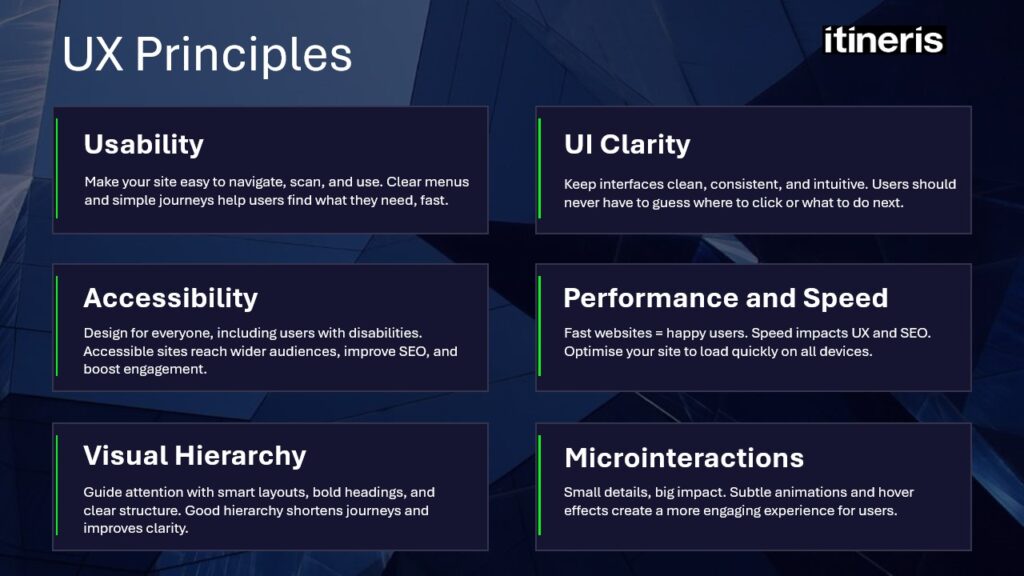
Applying UX to WordPress Design
UX is not an “added extra” in WordPress design. It’s a fundamental expectation.
Without considering UX principles, your site just won’t function the way you need it to.
But, to apply it, you need to take the right approach.
Successful WordPress UX starts with clarity and simplicity. That means prioritising the principles above (clear visual hierarchy, crisp design, simple navigation, etc). It’s all about making your site intuitive, fast, and easy to use.
WordPress makes this easy to apply with the Gutenberg block editor. However, you won’t ever actually know if your UX applications are making an impact until you test them.
This is why regular testing and measurement should form a crucial part of any UX website design strategy.
After all, measuring and refining your site is where real progress happens. To get this right, you’ll want to incorporate:
- User feedback tools (like surveys or in-site polls) to understand friction points.
- Usability testing with prototypes or live environments to test task flows and navigation.
- Behavioural analytics (using GA4 or Mixpanel) to monitor drop-offs, scroll depth, and click patterns.
- UX performance tools to track page load times and accessibility.
At Itineris, we like to set up custom reporting dashboards on sites we work on. This helps us gain more meaningful insights and stay closer aligned to site performance and progress.
Remember that vanity metrics mean absolutely nothing if they aren’t clearly tied to a process and part of your website performance.
So, set clear goals upfront. It could be improving conversion rates or reducing bounce on key landing pages. Whatever the case, goals like this directly align with your UX. Then, continually test against them.
You’ll find that applying UX is an ongoing, iterative process. It’s not about making a single change and your website takes off. Instead, it’s about gradually enhancing and tweaking performance and design so that your site consistently offers a better experience for its users.
As mentioned earlier, understanding user-centred design is crucial to getting the right. The image below outlines the key elements of UCD:

Enhance Your WordPress UX
The bottom line is this: if you want your website to be successful, then it needs to offer an excellent UX.
No amount of content, and no sleek branding, will make the same impact that a great user experience offers. Get this right, and you’ll almost certainly see an uptick in traffic, conversions, and engagement.
However, to improve UX properly takes a bespoke approach. Instead of blindly applying best UX principles, you need to understand and monitor your specific audience.
Where are your users dropping off? Which pages are working and which aren’t? These kinds of insights are essential for informing your UX strategy based on your users.
To enhance UX isn’t about making a few simple changes. It’s about taking a holistic approach to web design, deeply understanding your audience, monitoring the right metrics, and taking a process of continuous refinement. That’s where we can come in to help.
Get in touch with our team to start your UX website journey.
UX for WordPress: FAQs
No, graphic designers focus on visual elements like layout, colour, and typography, while UX designers focus on how users interact with a product or website. UX is more about functionality and user experience.
UX usability refers to how easy and efficient it is for users to navigate and interact with a website or product. It ensures people can complete their goals without confusion or frustration.
Some of the most important principles right now include AI-powered personalisation, accessibility and inclusivity, voice interface optimisation, and lightweight, fast-loading, sustainable designs.
Good UX reduces bounce rates, boosts engagement, and improves site navigation. These are all factors that positively affect search rankings.
Use tools like A/B testing, heatmaps, and analytics plugins to track user behaviour, uncover issues, and refine your design.