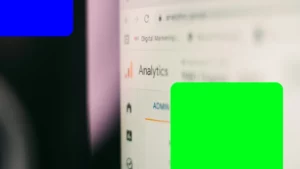Site Monitoring Using Google Search Console
Whilst business undergo significant change to align with Government restrictions, it is vital for digital marketers to understand their websites digital performance metrics. However, we understand that not all businesses have an extensive measurement budget to allow them to invest in additional tracking tools. Thankfully, there’s a huge amount that you can see and do using Google Search Console which is completely free to all website owners.
Summary
- Google Search console is a portal into how Google is crawling and responding to your website
- It allows webmasters / digital marketing managers to monitor, maintain and diagnose performance issues for better search engine results.
- Not only does it provide you with any site issues, but also provides users with organic performance insights which give users a better grip where their traffic data.
- This is also a tool which allows users to communicate with Google and provide instructions on how to crawl and index content.
- Sitemap submissions
- URL index requests
- Page Removals
- Etc.
- Every business should have GSC setup, it is an absolute essential
The Setup
This can be setup either at a domain or URL / prefix level:
Domain level
- This will capture all areas of the site, including sub-domains and http/https protocol and www/non-www variants
URL / prefix level
- This is particularly useful should you have specific areas of the site which need to be monitored in isolation.
- For example, if you historically had and old domain variant and you would like to keep an eye on the indexation of that domain as it transitions to your new domain
- Furthermore, this is also useful if you have multiple international site variations such as CC sub-domains or subfolders which you need to be able to monitor separately
Verification Options
- To prove you own the property you wish to track Google Search Console requires you to verify your property. This can be done multiple ways:
- HTML file upload
- HTML tag
- DNS record
- Other methods can also be found here.
Once set up and verified, Google can start capturing your data which will then populate in the Google Search Console dashboard.
Monitoring Performance
- The performance section of GSC gives webmasters visibility on 4 key performance metrics
- Clicks – How many times your listing has been clicked
- Impressions – How many times your listing has been seen in Googles index
- CTR – The percentage of people which have viewed your listings and then clicked on them (Clicks divided by Impressions)
- Average position – The average ranking position of your keyword position
Monitoring Google’s Index
This section gives webmasters a view of the errors Googles crawler has found when accessing the website pages.
- Keep an eye out for both GSC’s error warnings and pages which are labelled as ‘Valid with warnings’
- It is important to investigate the details Google provides around these error warnings so that you can begin to diagnose and fix the problem as soon as possible
- Maintaining a website with minimal errors helps improve the crawlability of a website and ensures all vital pages can be indexed correctly – not harming overall organic visibility.