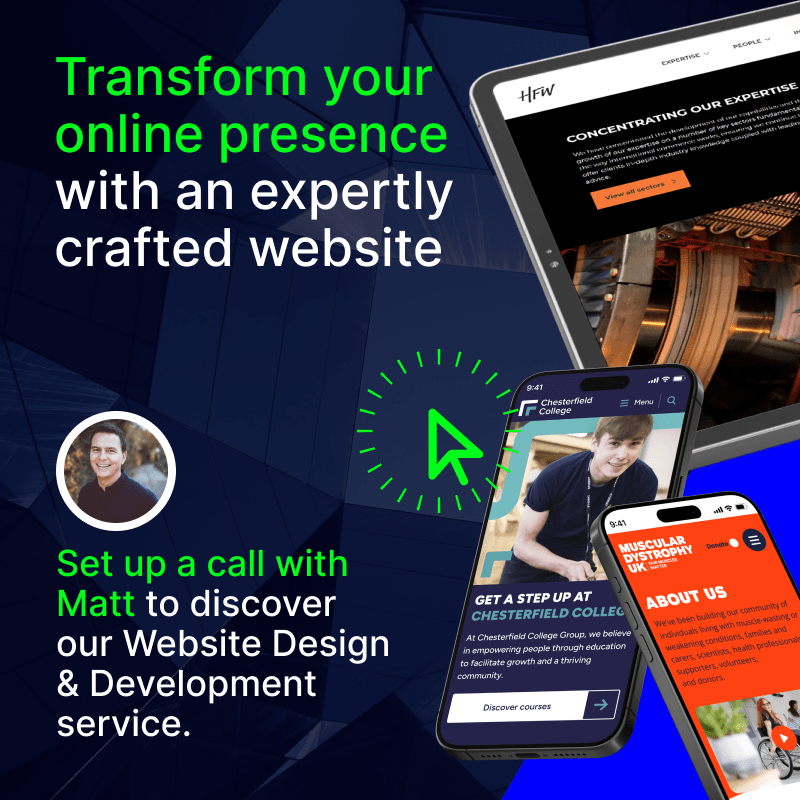Sanity vs WordPress: Which CMS is Best for Your Digital Presence?
If you’re deciding on the right CMS for your organisation, particularly a headless CMS, there’s a good chance you’ll compare Sanity and WordPress.
Both platforms offer a strong foundation for an enterprise digital presence. They’re also very different, and choosing the best one depends entirely on your organisation’s specific needs.

Lee Hanbury-Pickett is a Senior Developer at Itineris, bringing over a decade of expertise to the team. Having been with the company for 10 years, Lee specialises in building and maintaining WordPress websites, combining technical precision with creative problem-solving. With extensive experience and a deep understanding of the industry, he plays a key role in delivering high-quality digital solutions that support clients’ goals and enhance user experiences.
- Sanity Overview
- WordPress Overview
- Sanity vs WordPress: Which is Best?
- Choose the Best CMS for Your Organisation
- Sanity vs WordPress: FAQs
Sanity Overview
Sanity is a CMS built for flexibility and collaboration. It’s a headless CMS that separates content from design, so developers can build exactly what they want while content teams edit everything in real time.
Sanity runs on a JavaScript-based stack. The platform uses technologies like React for the frontend presentation layer, and GraphQL for content.
This all provides a powerful and flexible modern architecture for developers to build complex applications and integrate content across many different channels.
However, being a headless system like this can also present a technical challenge for users. It’s not an easy system to implement if you don’t have developer support, and it’s not the most intuitive platform for everyday use.
So, in order to achieve great results with Sanity, you need developers on hand and strong technical know-how.
Sanity is great for teams who need speed and structure, especially when working on complex or multi-platform projects. The platform’s custom setup means it can adapt to any workflow, offering powerful tools for handling content. All this is housed in one place for convenient use.
Overall, Sanity can be a smart choice for enterprise digital experiences with complex requirements. Although, it also comes with its setbacks (which we’ll explore in more detail below).
WordPress Overview
WordPress is the most popular CMS, used by millions of websites of all shapes and sizes.
It’s a straightforward, open-source platform that makes content management easy. And although it was originally built for simple blogging, it now supports everything from simple sites to large-scale organisations.
WordPress has thousands of themes and plugins to help build websites quickly. And as it powers over 43% of the online world, there’s never a challenge in finding experienced developer support.
As long as you’re somewhat digitally-savvy, WordPress makes it simple to manage and grow a website without needing to start from scratch. And yes, like Sanity, WordPress also supports headless setups.
WordPress VIP
If you’re considering WordPress over Sanity, you’ll probably want to look at WordPress VIP. This is the most elite version of WordPress.
WordPress VIP is a managed hosting service designed for high-traffic, complex websites. It offers the highest level of security, performance, and content management.
It’s built on the flexibility of WordPress, but offers far greater opportunities for more demanding digital requirements.
See our full guide to WordPress VIP for more details on the platform and why it’s the best option for enterprise websites.

Sanity vs WordPress: Which is Best?
Sanity and WordPress are two very different CMS options.
One is purely headless, while the other is not. One is open-source and offers an enormous support and user ecosystem. The other is an “all-in-one” solution.
Ultimately, both platforms offer absolute flexibility and freedom to create a powerful online presence of any size, but that doesn’t mean each CMS is equal.
To help understand the powers and limitations of each platform, here’s a side-by-side comparison of Sanity and WordPress.
- Security
- Ease of Use
- Setup
- Flexibility
- Total Cost of Ownership
- SEO
- Performance
- Support
- Customisation
- Team Management
- Mobile Friendliness
- Ecosystem
- Design and User Experience
- Content Management
- Migration and Maintenance
Security
Sanity offers strong security out of the box, especially for enterprise users.
As an “all-in-one” platform, it handles hosting, database management, and access control for you. You get options like role-based permissions, API tokens, and encrypted data transport. And if you choose the Enterprise plan, you can customise this access even further.
WordPress is more of a blank slate, and security depends entirely on how well you manage it.
The core system is secure, but since it relies on third-party plugins and themes, things can go wrong if you’re not careful. You’ll need to stay on top of updates and possibly add plugins like Wordfence to stay protected.
However, the great thing about WordPress is that you have endless options available. With proper setup and management, you can achieve the absolute highest levels of security for any site.
It takes a bit more work and management, but you won’t experience a security compromise with WordPress. This is especially true if you use WordPress VIP, which comes with superior security features for enterprise websites.
Ease of Use
When it comes to setup and daily implementation, WordPress wins for non-developers. The admin dashboard is familiar, with clear menus and a visual editor. It’s ideal for content teams who just want to write, publish, and manage media.
Sanity is more geared towards developers. The user interface is clean and powerful, but setting it up takes coding knowledge.
Once it’s configured, content editors find it intuitive, especially with real-time previews and custom editing tools. But it’s certainly not plug-and-play.
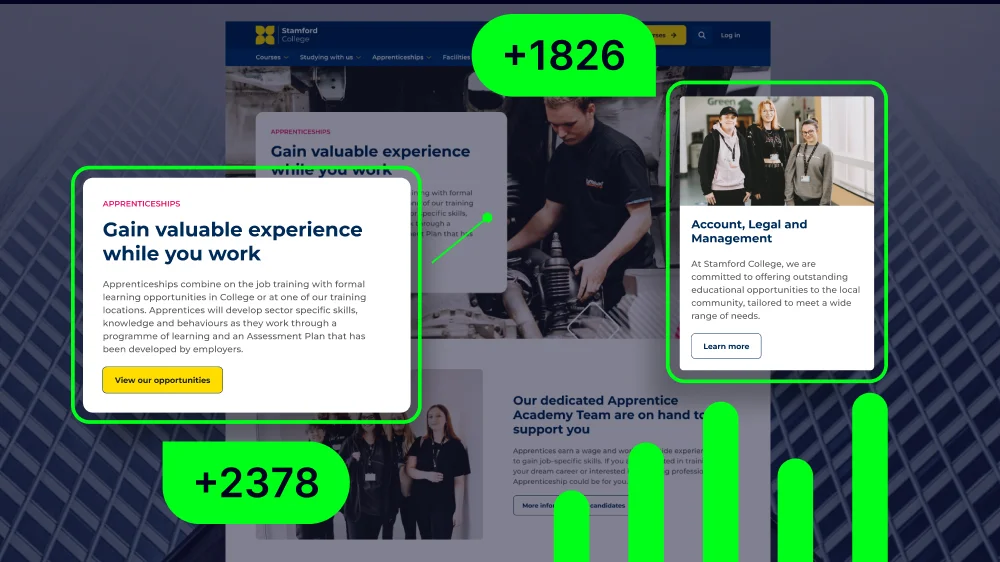
Setup
If you’re considering migrating your CMS, then understanding which platform offers the most efficient setup is important.
Setting up WordPress is as straightforward as it gets. Many hosting providers offer one-click installs. After that, it’s just a case of picking a theme, installing plugins, and starting to build pages.
Sanity needs a lot more technical input at the start. You’ll need a developer to set up the content model, front end, and any integrations. Plus, maintaining your Sanity web presence and publishing content is more complex. As a result, you should have developers on hand to keep your site up-to-date.
When working with Sanity, it’s not hard if you know what you’re doing, but it’s not beginner-friendly.
Flexibility
Sanity is headless, so it does give developers total freedom.
Being headless, you can build absolutely any front end you want. You control the content structure and delivery using modern frameworks like React or Vue.
Obviously, flexibility is an advantage of using a CMS like Sanity. But, in order to take advantage of its flexibility, you need strong technical knowledge and developer support.
WordPress is also completely flexible, but within its own system. You can build anything with themes, plugins, and custom post types.
Developers can dig into the PHP code and make advanced changes, but you’re still tied to the WordPress architecture.
That said, WordPress, particularly WordPress VIP, doesn’t necessarily have limits.
You can still run a headless setup. You can still create advanced eCommerce websites. You can control large multisite networks and run the most complex digital presence through WordPress. You just need to do it within the WordPress architecture (which is something many developers prefer).

Total Cost of Ownership
When it comes to the overall cost of your CMS, WordPress is hard (if not impossible) to beat.
Being fully open-source, WordPress is free to use. Although, it does come with added costs.
First, you’ll need hosting. Then you’ll likely need paid themes, plugins, backups, and possibly developer help. For many small and medium sites, the cost stays low. But for large or complex sites, things can add up.
However, the major advantage of WordPress is that you’re in full control. You only pay for the elements and features that you need. This means you can shop around and set up your digital presence a lot more cost efficiently.
Plus, WordPress development can also be a big cost saver. That’s because WordPress has an enormous developer pool, and it’s a lot easier to find quality, experienced WordPress developers and support.
On top of this, WordPress is also easier to use and more widely used. So, there’s every chance your existing team will be comfortable navigating and updating your WordPress site, without needing constant external help each time a new piece of content needs to be created.
Sanity has a clear pricing model based on users and features. The free plan is pretty generous, but it might still hold back larger organisations. For teams or enterprise needs, the paid plans scale predictably.
The advantage here is that you save on hosting and maintenance, since Sanity takes care of the infrastructure. But, the big disadvantage is that you need constant developer support for content management, which seriously adds up.
And, if you are locked into a paid plan, there’s a good chance you’ll be paying for features you don’t use. This isn’t a risk with WordPress.
SEO
WordPress is known for being very SEO-friendly.
With some great SEO plugins available, you can manage metadata, sitemaps, schema, and more. It gives content teams fine control over optimisation without touching code. And if you do want to touch the code, the option is there.
Sanity can deliver great SEO results, but you’ll need to build those tools in yourself or use a framework that supports it.
The benefit is speed and flexibility. The downside is that SEO tools don’t come baked in.

Performance
Of course, one of the biggest considerations when choosing a CMS is how well your site will perform. This is essential for SEO, for your UX, and for your migration.
Sanity delivers content through APIs and uses a global CDN. This means your content loads quickly, wherever users are. Developers can optimise the front end for speed and efficiency.
Again, the headless flexibility and developer freedom of Sanity is a plus. Rendering can be seriously fast and hosting architecture is somewhat flexible. So, if you set up your digital presence wisely through Sanity, you can have a high-performance site.
WordPress can also be fast, and offers everything you need from a high-performance CMS. However, the way your WordPress site performs is entirely dependent on how you manage it.
You’ll need a solid host, a caching plugin, and maybe a CDN like Cloudflare. Without optimisation, WordPress sites can feel sluggish, especially with lots of plugins.
But then again, it’s this freedom that makes WordPress an excellent choice. All of the opportunities are there for a high-performance website, you just need to set up and manage your WordPress site properly to make it happen.
Overall, Sanity and WordPress both offer excellent foundations for high-performance websites. The best option really just depends on your specific website and organisational needs, and what kind of support you have.
Choose a great hosting provider and set up your site wisely, and you’ll experience outstanding performance either way.
Support
When looking for an enterprise CMS, it’s important to have reliable support when you need it. The last thing you want is an interrupted site or unnecessary downtime.
WordPress has a huge global community. You’ll find thousands of tutorials, forums, and third-party support services. For advanced help, you may need to hire a developer. But then again, great WordPress developers are a lot easier to come by.
And if you use WordPress VIP, you have high-quality support available whenever you need it.
Sanity has responsive documentation and active community support. On the paid plans, you get email or premium support depending on the level. For enterprise users, custom support plans are available.

Customisation
As it’s a headless CMS, Sanity is a dream for developers.
Everything from content models to the editor interface can be customised using JavaScript. You’re not stuck with any defaults. If you can think it, you can build it.
WordPress is also extremely customisable. The CMS offers a vast selection of themes, layouts, and plugins for extra functionality. If you know PHP, you can also go deeper and truly customise your site.
And don’t forget that WordPress also supports headless setups. As long as you work within the WordPress architecture, there’s nothing your website can’t achieve.
Team Management
WordPress is a very user-friendly platform, which includes easy user-role management.
WordPress has six built-in roles to manage what people can do. This works well for most teams. If you need more advanced control, you can use a plugin to create custom roles.
Sanity offers more granular team management. You can set custom roles, access levels, and content permissions.
The free plan supports up to 20 users, and paid plans support more with greater flexibility.

Mobile Friendliness
Both Sanity and WordPress are leading CMS options, so needless to say, they both provide excellent mobile experiences.
Sanity is mobile-ready by design. Since it’s headless, your developer can build fully responsive designs across devices. Sanity also includes tools to preview mobile versions and optimise media.
WordPress also supports responsive websites. Most modern themes are mobile-friendly, and you can preview how your site looks on phones and tablets.
Ecosystem
WordPress has one of the largest ecosystems of any CMS. With WordPress, you get a huge global community of developers, designers, and users.
This means you’ll find thousands of plugins, themes, integrations, tutorials, and support forums. There are also countless agencies and freelancers offering WordPress-specific services.
Whether you’re building a blog or a complex enterprise site, there’s a mature ecosystem to support you.
Sanity’s ecosystem is smaller but growing steadily. It’s popular with modern development teams and JavaScript communities. The ecosystem centres around flexibility, headless architecture, and integrations with tools like Next.js, Vercel, and Shopify.
While it doesn’t yet match the scale of WordPress, it’s highly developer-friendly and backed by strong documentation and support.
If community support, prebuilt tools, and a broad talent pool are important to your organisation, WordPress is hard to beat. If you value modern workflows and want full control over your stack, Sanity’s ecosystem might be a better fit.
Design and User Experience
WordPress offers out-of-the-box design options through a wide range of themes and visual builders like Elementor and Gutenberg.
You can get a site live quickly, and non-technical users can customise layouts, colours, and fonts without touching code. The admin interface is familiar to many and easy to navigate.
Sanity, on the other hand, doesn’t come with front-end themes. It provides content infrastructure, not visual design.
The front end is fully custom-built, often using frameworks like React. This allows for a completely bespoke user experience, tailored exactly to your needs, but it needs developer involvement from the start.
For fast and flexible design with minimal technical barriers, WordPress is ideal. For highly tailored design experiences with full creative control, Sanity can be great (as long as you have the technical resource).

Content Management
One of the major reasons to choose WordPress is for its user-friendly content editor. It supports rich media, reusable blocks, custom post types, and taxonomies.
Content creators can quickly publish blogs, pages, and updates without relying on developers. It’s an excellent fit for editorial teams who need to work quickly and independently.
Sanity takes a more structured approach. It uses custom schemas to define content types, which gives you much more control over content relationships and structure.
Its real-time editing and collaboration tools are standout features, especially for teams working on complex content across multiple platforms.
WordPress makes everyday publishing simple and accessible. Sanity provides more structure and flexibility for advanced use cases or omnichannel content delivery.
Migration and Maintenance
Migrating to WordPress is usually straightforward. Many tools exist to import content from other platforms, and most hosting providers offer help with setup and migration.
Once live, WordPress requires regular updates to the core platform, plugins, and themes. Maintenance is manageable, especially with a good hosting provider or agency support.
Sanity supports migration through APIs and tools, but it typically requires developer input.
There’s no drag-and-drop importer — it’s a technical process that needs planning and scripting.
On the maintenance side, Sanity is largely hands-off. Because it’s a hosted platform with a decoupled front end, there’s less to update manually. Ongoing maintenance mainly involves managing your front-end codebase.
If ease of migration and simple maintenance are priorities, WordPress is easier to manage. If you’re comfortable with technical workflows and want more control over architecture, Sanity offers long-term flexibility with less routine upkeep.

Choose the Best CMS for Your Organisation
Choosing between Sanity and WordPress comes down to your organisation’s specific needs. Both are solid CMS options, but the wrong one could also come with limitations.
While Sanity is a highly flexible headless CMS, so is WordPress. And when you factor in the cost savings, the expansive ecosystem, and ease of use, WordPress ticks more boxes.
Most importantly, WordPress should never slow you down or hold you back. As long as you keep your site maintained and updated, you can run a WordPress digital presence with zero limitations. From eCommerce to multisite, headless operations and more, the opportunities are endless.
At Itineris, we’re one of only six approved WordPress VIP agency partners in the UK. We’ve helped many organisations build impactful digital experiences through WordPress, and we’ve seen the power that this CMS has.
Interested in optimising your online presence with the right CMS? Get in touch.
Sanity vs WordPress: FAQs
Moving from Sanity to WordPress makes sense if you’re looking for a more user-friendly, cost-effective, and widely supported CMS. WordPress is easier to manage without constant developer input and offers more plug-and-play functionality. It’s ideal for teams that want to scale content quickly without heavy technical overhead.
WordPress offers full flexibility, a vast ecosystem of plugins and themes, and the ability to go headless if needed. It’s also open-source and widely supported, making it easy to build, customise, and maintain complex websites.
Yes, while it’s powerful, Sanity requires strong technical skills to set up and maintain. It lacks built-in features for things like SEO and design, which developers must build manually. For non-technical teams, this can create barriers and added ongoing costs.
Migrating from Sanity to WordPress isn’t overly difficult, but it does require a clear plan and development support. You’ll need to restructure your content model and set up your frontend and backend in WordPress. With the right team, the process can be smooth and worthwhile.
There’s no single “best” headless CMS. It really just depends on your needs. Sanity is excellent for complex, developer-driven projects, while WordPress (with a headless setup or via WordPress VIP) offers a more balanced, scalable solution for both technical and non-technical teams.