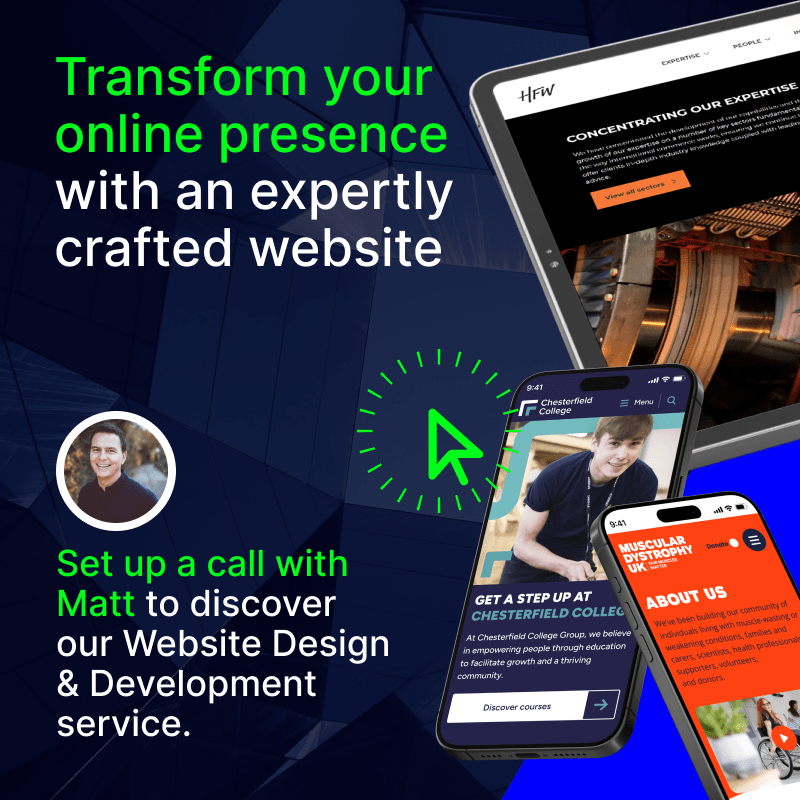Sanity to WordPress Migration Guide
Migrating an enterprise website from Sanity to WordPress can be a major task, but with the right plan (and the right partner), it’s an opportunity to strengthen and scale your digital presence.
This guide walks you through every step of the process, and why migrating to WordPress is a good idea.

Lee Hanbury-Pickett is a Senior Developer at Itineris, bringing over a decade of expertise to the team. Having been with the company for 10 years, Lee specialises in building and maintaining WordPress websites, combining technical precision with creative problem-solving. With extensive experience and a deep understanding of the industry, he plays a key role in delivering high-quality digital solutions that support clients’ goals and enhance user experiences.
Synopsis
- WordPress delivers greater scalability, flexibility, and cost-efficiency. It removes usage-based licensing, offers a vast developer ecosystem, and provides open-source freedom with both traditional and headless setups — giving enterprises more control, easier content management, and access to thousands of integrations.
- Migration is a chance to enhance design, usability, and SEO. By auditing content, refreshing outdated pages, and rebuilding templates for better UX and accessibility, organisations can improve site performance and visibility while empowering non-technical teams to work more efficiently.
- A structured migration process ensures a seamless transition. Success depends on strategic planning, clean data export, careful content mapping, automated import scripts, and rigorous testing across environments — ensuring all content, integrations, and workflows migrate smoothly with minimal disruption.
Table of Contents
Why Migrate From Sanity to WordPress?
There’s no doubt that Sanity is a powerful content operating system, especially for structured content and developer-led projects. Being a headless platform offers a lot of opportunity for large-scale digital needs.
However, many organisations find that as their online presence grows, so do the costs and complexities of using the platform.
WordPress offers a more balanced approach. It combines enterprise-level flexibility with user-friendly publishing, and it can still be run headless or in a traditional CMS setup. Crucially, it gives teams more control, reduces reliance on developers, and provides access to the largest CMS ecosystem in the world.
Here are some of the main reasons why enterprise websites migrate from Sanity to WordPress.
Growth Potential
WordPress powers more than 43% of all websites worldwide. While Sanity is respected in developer circles, it remains a niche tool by comparison.
That scale matters. It means WordPress is proven at every level, from personal blogs to global enterprise sites. It also means your organisation benefits from a platform that is constantly improving, backed by a huge global community and a rich ecosystem of integrations.
To add to this, quality WordPress support and technical knowledge is always readily available, while finding Sanity development experts can be more tricky.
Lower Costs and Better Resource Use
Sanity charges based on usage, and costs can increase sharply as your traffic, content, and user base grow. WordPress is open source, so there are no licensing fees. You can run WordPress headless if you want, apply multisite functionality, or use it in its traditional form.
Either way, development and ongoing maintenance are often more cost-effective with WordPress because of the vast pool of skilled WordPress developers and ready-made tools. This gives your team more budget freedom to invest in strategy, content, or campaigns.
Greater Flexibility
Sanity is a developer-first platform. That is great for complex data structures, but it can lock you into technical ways of working. WordPress offers a flexible API-first approach that works across websites, mobile apps, and other digital platforms.
With WordPress, you are not tied to one framework or language. WordPress adapts as your needs evolve, whether that means a straightforward publishing workflow or advanced integrations for enterprise systems.
In short, it’s more convenient to manage, and can be scaled and customised to match the needs of any organisation (no matter the complexity).
Easier for Content Teams
Non-technical teams often find Sanity hard to manage. Its reliance on structured content and custom setups means content editors can feel dependent on developers for day-to-day updates. WordPress, on the other hand, is far more user-friendly for all roles.
Its dashboard is designed for ease of use, letting marketing and editorial teams publish quickly, adjust layouts, and manage media without coding. This speeds up delivery and gives teams greater control.
Considering that WordPress is also the world’s most-used CMS, there’s a very good chance that your organisation’s team is already comfortable using it.
A Greater Ecosystem of Tools
Sanity integrations are limited compared to the scale of WordPress. With over 60,000 plugins and countless themes, WordPress gives you an almost endless range of functionality at your fingertips.
From SEO and analytics to CRM and e-commerce, most tools can be added with a few clicks. This makes it much easier to evolve your site without constant custom development.
However, if custom development is required, WordPress makes this convenient to implement. As a result, the possibilities of using WordPress are limitless.
Strong SEO and Marketing Capabilities
Search visibility is often a top priority, and here WordPress is a clear leader. Its built-in features make it simple to set up clean URLs, metadata, and sitemaps. Popular SEO plugins provide even more control.
Sanity vs WordPress: Discover which CMS is best in this side-by-side comparison →WordPress VIP
WordPress VIP is available for enterprise websites, offering the most advanced version of the CMS. This is a popular choice for large-scale websites transitioning from Sanity.
With WordPress VIP, you get a complete enterprise-level solution that includes the highest security, performance, and scalability standards. Many of the world’s biggest websites rely on the platform.

Planning a WordPress Migration
Before taking the migration steps, it’s essential to spend time carefully planning the website shift.
A successful migration starts with strategic preparation. Moving from Sanity to WordPress is not just about moving content from one platform to another. It’s about making sure your site structure, workflows, and SEO value remain intact. The planning stage sets the foundation for everything that follows.
A website migration is also an ideal time to implement a full site redesign for improved UX, engagement, and enhancing brand authority. This is why the pre-migration planning stage is so important, as it provides the time to consider how your new website will look, feel, and function, beyond simply moving its content to a new home.
Audit Your Current Website Content
The first essential step in any website migration involves taking stock of your content, templates, custom features, and integrations. A detailed content inventory helps you decide what should be migrated, what can be improved, and what can be left behind.
This is also the stage where you benchmark SEO performance, review URL structures, and plan redirects so that visibility is not lost during the switch.
While doing this, consider which pages could potentially be left out of the new site, consolidated, or updated. Chances are, a full stock-take of your website will reveal plenty of outdated content that requires a refresh. This is a major advantage of a website migration (beyond simply switching CMS platforms).
Map Sanity’s Features into WordPress
Sanity’s schemas often translate into WordPress custom post types, taxonomies, and fields. Planning this carefully ensures your editorial workflows remain smooth and your teams can continue publishing without disruption.
It is also important to identify the integrations your site depends on, such as CRMs, analytics, or marketing tools, and plan how they will connect in WordPress.
Define Your Migration Goals and Timeline
For most organisations, migrations take a few months depending on complexity. Agreeing milestones early helps keep both technical and content teams aligned.
With a solid plan in place, the actual migration becomes far more predictable and significantly less risky. It also provides a clear roadmap to follow, which helps keep things on track.

How to Migrate from Sanity to WordPress: Step by Step
A full website migration is no small task. When migrating from Sanity to WordPress, you need to think about workflows, SEO, media, integrations, and more.
While every website and individual migration will look slightly different, here is a structured approach that breaks the process into clear stages.
Step 1: Prepare Your Environments
Set up three environments before doing anything else: local, staging, and production.
Local is where development and first tests happen. Staging lets you test in conditions close to live without affecting users. Production is your final live site.
On each environment, install WordPress, configure it for headless use if required, and make sure your APIs are accessible.
Always mirror settings across environments so behaviour is consistent. Secure staging access and ensure backups are in place from day one.
Now, your website migration has the foundation laid, so it is time to move onto preparing and moving all website content.
Step 2: Back Up and Clean Your Sanity Content
The next step is to export all data from Sanity using the Sanity CLI. This creates a dataset in JSON format.
Before you move it, take the time to review and clean it. Remove outdated or duplicate content and check metadata is consistent. This ensures only relevant, high-quality content makes the move.
Cleaning now will save significant work later and improve the usability of your new WordPress site.
Step 3: Map Sanity Content to WordPress
Sanity documents need to be mapped carefully to WordPress equivalents. Blog posts usually become posts or custom post types. Portable Text fields must be converted into either HTML or Gutenberg blocks so editors can work with them easily. Media assets should be transferred into the WordPress Media Library, with URLs updated.
This stage is also where you set up SEO preservation. Migrate slugs, titles, descriptions, and alt text to WordPress SEO fields so rankings are not lost.
Of course, this is a critical step in ensuring the migration runs smoothly and that all content is accurately moved without creating issues. Mistakes made during this stage will certainly make themselves known later on, which is why working with experts in WordPress website migration and development is crucial.
Step 4: Automate Content Import
Once mapping rules are in place, you can build or use scripts to handle imports. These scripts transform your exported Sanity JSON into WordPress-compatible data, then push it via the REST API or WP-CLI.
Start with a small test batch to validate everything. When you are confident the process works, import the full dataset.
During import, make sure media is uploaded and linked correctly. Internal references, such as author profiles or category assignments, should also be checked to confirm relationships remain intact.
This step requires careful monitoring, testing and quality control to ensure everything migrates smoothly.
Step 5: Migrate Your Frontend (If Needed)
If you are running WordPress headless and keeping your frontend separate, you may not need this step. But if WordPress will also serve your frontend, choose between a theme-based or fully custom approach.
You can start with one of the thousands of available themes and adapt it, or build a custom theme with Gutenberg blocks that mirror your Sanity components. Make sure your frontend is optimised for performance and accessible for editors.
Step 6: Recreate Custom Features and Integrations
Sanity projects often use custom workflows or integrations. These need to be replicated in WordPress. Custom post types and fields can be set up with code or plugins. Editorial workflows can be recreated.
CRM or analytics integrations can be rebuilt with plugins or custom API connections.
The goal is not just to match what you had in Sanity, but to take advantage of WordPress’s ecosystem to simplify and strengthen functionality. Again , this is a major benefit of running a migration, as you don’t just move content, but you get the opportunity to truly optimise your website using the improved functions and opportunities available in WordPress.
Step 7: Test and Validate Everything
Before going live, you will need to thoroughly test in your staging environment. Check that all content has migrated correctly, links and media are working, SEO metadata is intact, and integrations function as expected. Test workflows with real content editors to confirm the system feels intuitive.
Load testing and security checks should also be part of this phase. WordPress offers powerful caching, CDN, and security solutions that should be configured before launch.
This can be a tedious process, but carefully going through each page, URL, and element ensures a smooth transition and optimal performance when the new site goes live. Without careful testing, you may experience technical issues which result in dropped visibility and traffic.
Step 8: Launch and Monitor
When testing is complete and approved, move to production. Make sure redirects are in place so old Sanity URLs resolve correctly. Monitor performance, crawl logs, and analytics closely in the first weeks after launch. This ensures you catch and resolve any issues quickly.
Even after thoroughly testing and checking all elements of the site, careful post-launch monitoring is essential to pick up on any potential missed issues. This also gives you an ideal opportunity to monitor how your new website design is performing and how visitors are responding to it. Applying custom insights and analytics is important during this stage.
A well-planned migration should feel seamless to your users while giving your teams more control and flexibility in WordPress.
Sanity to WordPress Migration Considerations
With a clear plan, moving from Sanity to WordPress can be straightforward and highly rewarding.
While a CMS migration should open up new opportunities and enhance website performance, it can still be a scary undertaking for any large-scale digital presence. As a result, it’s natural to have a few concerns before committing to a full CMS migration.
Here are some common worries you can confidently set aside.
“We’ll lose our structured content models.”
Sanity’s schema-driven content is one of its biggest strengths, but WordPress can mirror that structure with custom post types, fields, and taxonomies. The end result is just as structured, with the added benefit of WordPress’s editorial tools and ecosystem.
“Our SEO will take a hit.”
Handled correctly, SEO performance will be preserved — and can even improve. Redirects, metadata, slugs, and internal links can all be carried over. Combined with WordPress’s speed and SEO-focused plugins, many organisations see stronger visibility after migration.
“Our custom workflows won’t translate.”
Sanity often requires developer-led workflows. In WordPress, editorial workflows can be recreated using plugins or through custom development. This gives teams more autonomy without losing necessary controls.
“The migration will be too complex.”
Sanity’s JSON exports and APIs actually make data extraction relatively straightforward. With automation scripts and a well-defined mapping process, even large-scale migrations can be managed efficiently and with minimal disruption.
Final Thoughts
Migrating from Sanity to WordPress is a significant process, but when managed correctly it can completely transform your digital presence. WordPress offers a balance of flexibility, scalability, and usability that Sanity often struggles to match for growing organisations.
The steps outlined in this guide are designed to help you plan and execute a smooth migration. However, moving from a headless-first system like Sanity to a full-featured CMS is rarely straightforward. That’s why having the right partner makes all the difference.
At Itineris, we specialise in WordPress VIP development and enterprise-level migrations. Whether you are moving away from Sanity or another legacy CMS, our team can ensure your transition is seamless and secure.
Get in touch with us today to discuss your migration and unlock the full potential of WordPress for your organisation.
Sanity to WordPress Migration: FAQs
Yes. Migrating from Sanity to WordPress involves exporting your content, mapping Sanity’s schemas to WordPress post types and taxonomies, and configuring redirects to maintain SEO and user experience. With automation scripts and the right strategy, the process can be highly efficient.
WordPress combines structure and flexibility with ease of use. While Sanity is developer-first, WordPress empowers non-technical teams to manage content independently while still supporting advanced customisation, integrations, and headless delivery.
WordPress VIP provides enterprise-grade hosting, security, and scalability. It’s ideal for organisations that need a high-performance CMS with advanced editorial workflows, guaranteed uptime, and global support.
Migrating a website can cause SEO issues if you’re not careful. However, it can also result in a significant SEO boost if you manage the migration properly. You need to implement 301 redirects, preserve metadata, maintain internal links, and submit a new XML sitemap. This ensures search engines and users can find your content without disruption.
Potential risks include broken content relationships, lost SEO value, or media not transferring correctly. However, with proper backups, structured content mapping, and thorough testing, these risks can be minimised.