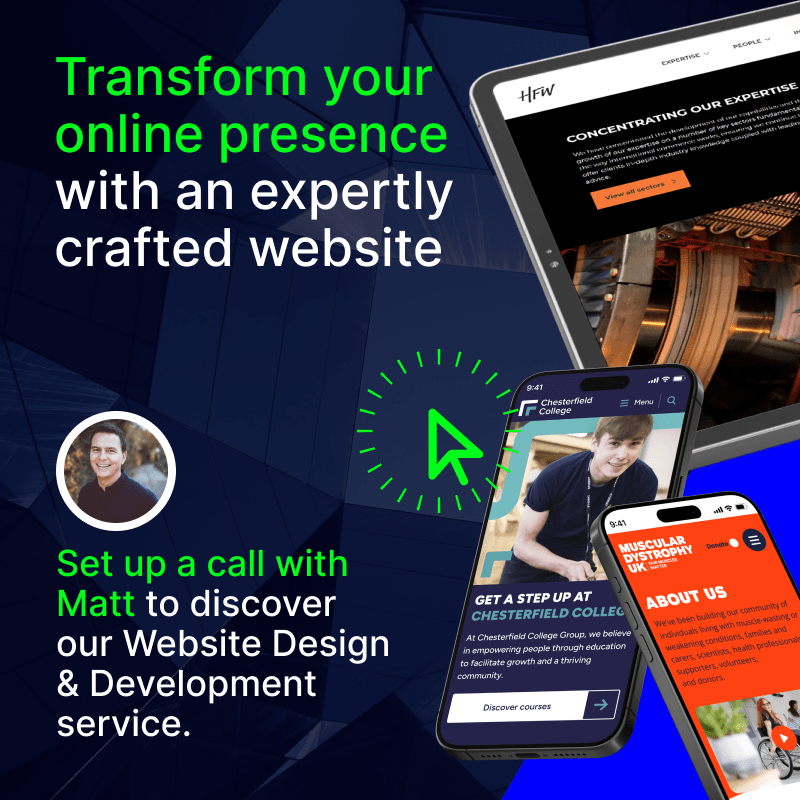Kentico to WordPress Migration Guide
Kentico has long been a trusted CMS for enterprise websites, but for many digital needs, expectations have evolved. Today’s marketing teams need the agility to test, adapt, and grow without technical barriers. WordPress offers that freedom through a flexible, scalable platform built for modern digital performance.
This guide explores why organisations are choosing WordPress over Kentico, and how to make the move smoothly and strategically.

Mark Perry is a Digital Project Manager at Itineris, dedicated to fostering strong client relationships and driving success through innovative digital solutions. With a focus on clear communication and collaboration, he ensures every project aligns with client goals, delivering exceptional results and creating long-term value for all stakeholders.
Synopsis
- WordPress delivers greater flexibility, scalability, and control: empowering teams to manage content, design, and campaigns without heavy developer reliance, while maintaining enterprise-grade performance through platforms like WordPress VIP.
- Lower total cost of ownership and easier maintenance: WordPress eliminates licensing fees, simplifies upgrades, and offers access to a larger developer ecosystem, resulting in predictable costs and reduced long-term overheads.
- Structured, low-risk migration process: with thorough audits, environment setup, content mapping, SEO preservation, and post-launch optimisation ensuring a seamless transition that protects data integrity, performance, and search visibility.
Table of Contents
Why Migrate From Kentico to WordPress?
Kentico is a structured CMS that particularly suits organisations already embedded in Microsoft technology (the platform aligns with the Microsoft ecosystem well).
But it does not offer the ideal solution for everyone, as marketing teams want more control, development teams want more flexibility, and leadership wants lower running costs without losing enterprise-grade reliability. This is where WordPress stands out.
Easier to Manage and Scale
WordPress is designed to be user-friendly. It allows non-technical users to manage complex websites without relying on developers. Editors can publish content, create landing pages and update media in minutes.
And this simplicity does not come at the expense of scalability. WordPress powers over 43% of all websites, and supports some of the most visited sites on the web, including NASA and The New Yorker. That scale proves its reliability at enterprise level.
Kentico, on the other hand, may be a perfectly capable platform, but it often requires specialist training and technical support. There’s also a good chance that existing team members do not have Kentico experience or knowledge, which adds to the learning curve and may slow down implementation.
Lower Total Cost of Ownership
Licensing and upgrade costs add up quickly with Kentico. And if you require a move from older versions, such as Kentico 12 or 13 to Xperience by Kentico, it can feel like a rebuild rather than an update.
WordPress, by contrast, is open source. There are no licence fees, and upgrades are simple and often automatic.
Even at enterprise scale, costs remain predictable. With managed hosting options such as WordPress VIP, you get fully supported infrastructure, performance optimisation and built-in security, without the overheads of traditional licensing.
To add to the long-term affordability of WordPress, it’s also far easier to find experienced developer support for the platform. Kentico, on the other hand, has a smaller developer base, which could make long-term maintenance more expensive.
Faster, More Flexible Development
Kentico is tied closely to the .NET framework, which can limit flexibility. WordPress runs on PHP and is supported by one of the largest open-source communities in the world.
This makes it easier to build new features, integrate tools or adapt the website for new campaigns. Developers can use REST or GraphQL APIs to run WordPress headless, while marketers can continue using the familiar WordPress editor.
Built for Content and SEO
WordPress was made for publishing. It handles large volumes of content with ease and is optimised for search engines straight out of the box. Clean URLs, fast loading times and access to advanced SEO plugins help teams improve visibility and rankings without developer dependency.
Kentico also offers SEO functionality, but it’s often hidden behind configuration layers or tied to developer workflows.
Easier Maintenance and Continuous Improvement
Upgrading Kentico can be a major project. Moving from one version to the next can require database migrations, QA cycles and custom rework.
WordPress offers a lighter, more agile approach. Updates to core, plugins and themes are fast, frequent and safe. Most can be applied directly through the admin dashboard.
This means your website evolves continuously, not in costly, disruptive leaps. For enterprises running complex sites, this agility translates to more uptime, faster iteration and stronger long-term ROI.
Greater Flexibility
Kentico’s all-in-one model can be powerful, but it also creates dependencies.
WordPress is more open by design. It integrates seamlessly with marketing automation tools, CRMs and analytics platforms, allowing you to build a digital ecosystem that suits your exact needs.
And when your requirements change, WordPress changes with you. Whether you’re managing a global content hub, a headless setup, or multiple microsites, the platform scales without forcing you into expensive version jumps or technical rebuilds.
Kentico vs WordPress: Discover which CMS is best in this side-by-side comparison →
Planning a WordPress Migration
Every successful CMS migration begins with strategy. Before any data is moved or code is written, you need a clear understanding of why you’re leaving Kentico, what success looks like on WordPress, and which content, features, and workflows must migrate with you.
Proper pre-migration planning sets the foundation for a smooth, low-risk transition that preserves functionality, performance, and SEO visibility.
Define Your Goals and Success Metrics
Start by identifying the key drivers behind your move from Kentico to WordPress. As discussed above, some common reasons include high licensing or maintenance costs, complex content workflows, or limited flexibility for marketing and design teams.
Document what you hope to achieve post-migration. For example:
- Reducing CMS running costs and dependency on developer support
- Improving editorial efficiency through a more intuitive publishing experience
- Enhancing site performance and SEO visibility
- Simplifying integrations with marketing tools and analytics platforms
- Increasing flexibility for design updates and campaign creation
Next, define measurable KPIs (such as load speed, time-to-publish, and organic traffic) to track success once the new WordPress site goes live.
Audit Your Existing Kentico Setup
Kentico supports multiple versions of its DXP. Start by confirming which version you’re using and document its features, configurations, and dependencies.
Create a feature matrix comparing Kentico’s capabilities with WordPress equivalents. This should highlight:
- Critical functionalities that must be replicated (eg. forms, multilingual support, SEO tools)
- Features that can be dropped or simplified to improve usability
- Any custom modules or workflows that need bespoke development in WordPress
This matrix becomes your migration checklist, ensuring feature parity and preventing surprises later.
Review Third-Party Integrations
List all third-party tools currently integrated with your Kentico presence, such as analytics, CRMs, marketing automation, CDNs, or e-commerce systems. Note how they all connect.
Each integration will either need a direct WordPress plugin replacement or a custom API solution.
Audit Your Content and Taxonomy
Before moving content, conduct a comprehensive content audit of your current digital presence. This step ensures that your WordPress structure remains clean, logical, and optimised.
Kentico websites often accumulate outdated, duplicate, or underperforming pages. Identify which content should be migrated, refreshed, or retired.
To do this effectively:
- Catalogue all page types in use (standard, content-only, container, structured pages, etc.)
- Note any custom content types, widgets, or reusable blocks
- Review your taxonomy setup, as Kentico categories often need mapping to WordPress taxonomies (categories, tags, or custom taxonomies)
- Identify parent-child relationships that must be replicated to maintain navigation and internal linking
Map Your URLs and Redirects
Preserving SEO equity is one of the most important parts of any website migration. Extract a full list of URLs from your Kentico site and plan how each will map to WordPress.
Set up 301 redirects for all URL changes to maintain link equity and prevent broken links.
Review SEO Performance and Metadata
Run an SEO audit before migration to benchmark your site’s current performance. Gather:
- Keyword rankings and traffic sources
- Indexed URLs and metadata (titles, descriptions, alt text, schema)
- Backlinks to key pages
This documentation will guide your SEO setup in WordPress and help monitor performance post-launch.
Evaluate User Roles and Workflows
Kentico and WordPress handle user roles differently. Review your current editorial workflows, approval chains, and role permissions so they can be accurately recreated in WordPress.
Typical Kentico roles, such as Editor, Administrator, and Global Administrator, can map to WordPress roles like Author, Editor, and Administrator. If your organisation requires multi-step publishing or restricted editing, plugins can replicate advanced workflows.
Assess Performance and Hosting Requirements
Decide whether you’ll run a standard WordPress setup or a WordPress VIP environment for enterprise-grade performance, scalability, and security.
Evaluate the following areas to help make this decision:
- Hosting type
- Scalability for traffic spikes
- Security and compliance requirements
- CDN availability for global content delivery
- Backup and support SLAs
WordPress VIP is often the preferred option for large organisations with advanced digital requirements. It offers FedRAMP-certified infrastructure, advanced caching, automated updates, and expert support. Quite simply, it is the most advanced WordPress solution available.
Build Your Migration Roadmap
With all the groundwork complete, you can create a project timeline that outlines each stage of the migration.
This could cover:
- Discovery and Audit – Define scope, goals, and technical requirements
- Architecture Mapping – Map content, features, and integrations
- Development Setup – Configure WordPress, plugins, and hosting
- Content Migration – Transfer and validate all data
- SEO and Redirect Setup – Preserve rankings and search equity
- UAT and Training – Test functionality and train editors
- Go-Live and Post-Launch Support – Deploy to production and monitor performance
A well-defined roadmap keeps teams aligned, minimises disruption, and ensures your new WordPress environment launches on time and delivers immediate value.

How to Migrate from Kentico to WordPress: Step by Step
Once the planning is done and your roadmap is in place, it’s time to perform the actual migration steps. This can be broken down into three main processes: pre-migration, migration, and post-migration.
Pre-Migration Steps
1. Back Up Your Kentico Setup
Before making any changes, you will need comprehensive backups of your Kentico website to protect against data loss. This should include:
- Automatic backups: Kentico offers automated full backups in production environments, including daily and weekly backups based on your service tier. Ensure these are active and up to date.
- Manual backups: Use the Backups application in Kentico to generate full or partial backups, including your SQL database, application files, and media storage.
- Content and media backups: Export all content and media files. You can use Kentico’s built-in tools to access and download media libraries, or retrieve them manually via FTP.
Once backed up, verify data integrity and check that all pages, media, and forms are accounted for and intact. Store these backups securely in cloud storage or on external drives before proceeding.
2. Set Up Your Environments
A proper environment setup ensures smooth development, testing, and deployment. You’ll typically need three environments for this:
- Development environment: Set up a fresh WordPress installation locally or on a development server. This is where theme creation, plugin setup, and initial content migration take place.
- Staging environment: A near-identical replica of your live environment used for testing. Migrate features and content here incrementally to validate performance, design, and functionality before going live.
- Live environment: Once the staging setup is fully validated, the final version is deployed here. Update DNS records only after thorough quality assurance checks to make the new WordPress site public.
3. Plan Your Content Freeze
Before migration begins, implement a content freeze to prevent editors from publishing or modifying content in Kentico. This ensures the data being migrated remains consistent and up to date. All teams should be notified in advance, with the freeze planned at least a week before the migration window.
Migration Steps
1. Recreate Your Front End in WordPress
Begin by rebuilding your site’s design within WordPress:
- Create a custom theme: Rebuild your Kentico templates as a custom WordPress theme or select an existing theme and adapt it.
- Design key templates: Start with global components (headers, footers, navigation menus) then move on to key page templates.
- Use Gutenberg or block-based layouts: Recreate your Kentico content layouts with Gutenberg blocks, making the design modular and easy for editors to maintain.
This approach allows for a modern, flexible, and future-proof design aligned with WordPress standards.
However, a large benefit of a website migration is the opportunity to enhance design and UX. Chances are, you will not simply move a like-for-like website from Kentico to WordPress. Instead, you have the opportunity to implement stronger design elements, improve accessibility, usability, and take advantage of the publisher-friendly features that WordPress has to offer.
2. Migrate Your Backend and Functionality
Next, replicate your Kentico backend logic and features within WordPress:
- Workflows and permissions: Rebuild your editorial workflows and user roles using WordPress’s role management system or with plugins.
- Integrations: Reconnect third-party tools such as CRMs, analytics, and marketing platforms using WordPress plugins or API integrations.
- Plugins and custom code: Replace Kentico modules with WordPress equivalents or build custom plugins where necessary to achieve feature parity.
3. Migrate Your Content and SEO Data
Once the structure is ready, you can begin migrating content from Kentico. This involves:
- Content import: Exporting content from Kentico (usually via SQL or API) and importing it into WordPress using tools or custom scripts. Maintaining taxonomy, metadata, and content relationships is essential.
- Media migration: Uploading your backed-up media files to the WordPress media library and confirming URLs and alt text are preserved.
- SEO and metadata: Importing meta titles, descriptions, canonical tags, and schema data, which can be done using SEO plugins.
- Redirects: Mapping old Kentico URLs to new WordPress URLs with 301 redirects to preserve SEO equity.
4. Validate and Test During Staging
As migration progresses, it’s important to continuously test the site in the staging environment:
- Check all content for accuracy and formatting
- Test internal links, navigation menus, and contact forms
- Verify page speed, responsiveness, and accessibility
- Confirm redirects and metadata are functioning as expected
Post-Migration Steps
1. Quality Assurance and Design Validation
Conducting comprehensive testing is essential before going live. This should include:
- Content validation: Ensuring all pages, posts, and media are present and formatted correctly
- Cross-browser and device testing: Validating that the site displays correctly across major browsers and devices
- Accessibility testing: Checking for WCAG compliance
2. Performance and Security Optimisation
Optimising your new WordPress site for speed and security, which can be done through:
- Running PageSpeed Insights to identify slow-loading elements
- Implementing caching, image compression, and a CDN
- Installing security plugins and enable two-factor authentication
3. Update DNS and Go Live
Once everything is tested and approved, it’s time to make your migration “official” and make your new website live:
- Update your DNS records to point to your new WordPress server
- Monitor uptime and site performance closely during this period
4. Notify Search Engines
Once live, you can submit your updated sitemap via Google Search Console to prompt reindexing of your WordPress site. WordPress automatically generates a sitemap which can be enhanced through SEO plugins for greater control.
5. Post-Launch Monitoring and Training
The job is not finished after going live. It’s essential to closely track your site’s analytics and SEO performance. Compare key metrics (traffic, rankings, conversions) to your pre-migration benchmarks.
Finally, provide team training on WordPress fundamentals, including:
- Using the block editor
- Managing media and categories
- Handling SEO metadata
- Updating content safely
This ensures editors are confident, workflows remain efficient, and your WordPress platform delivers lasting value.

Kentico to WordPress Migration Considerations
Migrating an enterprise website from Kentico to WordPress is a major step, especially for organisations with complex sites, large content libraries, and deep integrations. However, with the right plan, tools, and expertise, the process can be seamless and transformative.
While any CMS migration comes with natural concerns, most of them can be fully mitigated through careful planning and expert execution.
Here are some common worries you can confidently set aside.
“We’ll lose our structured content and modules”
Kentico’s modular page builder and structured content types are often seen as key strengths. However, WordPress can replicate, and even improve upon, this structure.
Using Custom Post Types, Advanced Custom Fields (ACF), and Custom Taxonomies, WordPress can mirror Kentico’s data hierarchy while providing editors with a more flexible and intuitive interface. Combined with the block-based Gutenberg editor, content management becomes more dynamic and accessible to non-technical users.
“Our marketing automations and integrations won’t carry over”
Kentico’s built-in marketing features (email automation, lead scoring, and personalisation) can be replaced or improved with WordPress’s vast ecosystem of integrations.
WordPress integrates seamlessly with basically all leading marketing automation tools, which often provides greater flexibility and ease of use. Custom APIs and plugins can also be developed to recreate any bespoke Kentico functionality.
“We’ll lose valuable SEO progress”
Handled properly, SEO performance doesn’t only survive a migration, but it can improve.
Redirects, canonical tags, meta data, and structured URLs can all be preserved and managed using SEO plugins. WordPress’s lightweight architecture and performance optimisation tools also improve site speed, Core Web Vitals, and crawl efficiency, key SEO ranking factors.
With comprehensive planning, your search visibility and organic traffic remain fully protected.
“Our workflows and permissions are too complex to move”
Kentico’s granular user permissions and workflows can be accurately replicated in WordPress.
In WordPress, it is possible to define detailed editorial workflows, multi-step approvals, and user roles with precision. For enterprise-grade governance, WordPress VIP provides robust permission systems that can match or exceed what you’re used to in Kentico.
“The migration will be too complex or disruptive”
Kentico’s reliance on .NET architecture can make migrations seem daunting, but with the right approach, the process can be highly efficient and controlled.
A well-structured migration plan includes a content freeze, automated data mapping and migration scripts, and a staging environment for validation before go-live. By handling content, media, and integrations in parallel, the transition can be executed with minimal downtime and zero data loss.
“We’ll lose enterprise-level support and stability”
WordPress is often seen as a lightweight CMS, but that’s a misconception, especially with WordPress VIP.
WordPress VIP delivers enterprise-grade hosting, performance, and security, with SLAs that match or surpass Kentico’s managed environments. You gain scalability, faster deployment, and full ownership of your content, without the overhead of proprietary licensing.
Final Thoughts
Migrating from Kentico to WordPress is both a technical upgrade and a strategic move towards greater flexibility, lower costs, and a more empowered digital team. With the right process and expertise, you can retain everything you value about Kentico while gaining the usability and scalability of WordPress.
At Itineris, we specialise in enterprise WordPress development. Whether you’re planning a full migration or exploring WordPress VIP, our team can help you transition smoothly and future-proof your digital presence.
Get in touch today.
Kentico to WordPress Migration: FAQs
Yes. Migrating from Kentico to WordPress involves exporting your content, mapping Kentico elements to WordPress post types and taxonomies, and configuring redirects to maintain SEO and user experience. With automation scripts and the right strategy, the process can be highly efficient.
WordPress combines structure and flexibility with ease of use. While Kentico has its advantages, WordPress empowers teams with greater flexibility and improved content management, while still supporting advanced customisation, integrations, and headless delivery.
WordPress VIP provides enterprise-grade hosting, security, and scalability. It’s ideal for organisations that need a high-performance CMS with advanced editorial workflows, guaranteed uptime, and global support.
Migrating a website can cause SEO issues if you’re not careful. However, it can also result in a significant SEO boost if you manage the migration properly. You need to implement 301 redirects, preserve metadata, maintain internal links, and submit a new XML sitemap. This ensures search engines and users can find your content without disruption.
Potential risks include broken content relationships, lost SEO value, or media not transferring correctly. However, with proper backups, structured content mapping, and thorough testing, these risks can be minimised.