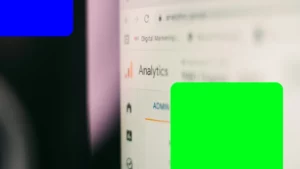Campaign tagging: why you should be using it
Measurement is arguably the most important process of the marketing cycle, and with modern multi-channel strategies all driving traffic to your website, it’s crucial you are able to measure the effectiveness of each campaign, regardless of the channel.
Using a basic Google Analytics set up you can track the performance of the default channel groupings. These are:
- Direct (users who visit the website without a specified source)
- Referral (users who visit the website from another)
- Organic (user who visit the website from a search engine)
- Paid search (user who visits the website from paid search advertising)
- Social (user who visits the website from a social media platform)
However, by default Google Analytics is not able to identify the different digital marketing campaigns that send visitors to your website. To enable your Google Analytics tracking to register your campaigns you can set up campaign tagging.
What is campaign tagging?
Campaign tagging is a process that allows you to add tags to website links that are used in marketing campaigns. These tags are then able to pass information into Google Analytics about the link that was clicked. This means that you are able to determine which marketing campaigns are driving the most traffic, analyse your marketing funnels and then improve your marketing efforts based on analysis.
How to set up campaign tagging
Setting up the tagged URLs is an easy task to do, all you need to do is fill out Google’s URL builder form and then use the generated link as the destination URL for your campaigns. Easy!
Using the builder, you are able to add up to five parameters to the URLs in order to identify the traffic. You are able to add the following: source, medium, term, content and name.
You should use each of the parameters as follows:
Source:
This should be used to define where the users come from. For example, a video campaign hosted on YouTube would youtube and Twitter based social campaign would be twitter.
Medium:
This should be used to define the communication the visitor clicked to visit the website. For example, an email marketing campaign would be email and a native advertising campaign would be native.
Term:
This should only be used for paid search to identify keywords.
Content:
This should be used to differentiate between any campaigns that are using A/B testing. For example, an email that uses different link styles would be tagged as either buttonlink or textlink.
Name:
This should be used as an identifier for your specific campaign. For example, summer_promotion or trade_show_follow_up
Campaign tagging best practice
Once you’re all set up campaign tagging is an easy process that you should carry out for all of your digital marketing, however there are a few best practise guidelines you should follow to ensure all your campaigns are tagged appropriately and successfully.
Consistency:
To aid analysis and ease of reporting it is important that you maintain a consistent approach to your tags. Source/medium should remain consistent with the channel that they represent and name should change based on your campaign.
Type case:
When creating your tagged URLs, it is important that the same case is used each time. This is because the information that is passed into Google Analytics is case sensitive, so Summer_promotion and summer_promotion would appear as different campaigns in Google Analytics. We recommend that you stick to using just lowercase throughout your tags.
Example campaign:
Scenario: Running multichannel strategy across email, cpc, Twitter and a sponsored blog post all promoting a summer sale
Email Marketing:
- Source: lgplane
- Medium: email
- Term:
- Content:
- Name: summer_promotion
URL: www.itineris.co.uk/?utm_source=lgplane&utm_medium=email&utm_campaign=summer_promotion
CPC:
- Search advertising is automatically tagged by Google AdWords
Twitter:
- Source: twitter
- Medium: social
- Term:
- Content:
- Name: summer_promotion
URL: www.itineris.co.uk/?utm_source=twitter&utm_medium=social&utm_campaign=summer_promotion
Sponsored Blog:
- Source: sponsored_blog
- Medium: referral
- Term:
- Content:
- Name: summer_promotion
URL: www.itineris.co.uk/?utm_source=sponsored_blog&utm_medium=referral&utm_campaign=summer_promotion
The above would cover the initial promotion of the campaign, for the next round of promotion the best route would be to amend the Name parameter to be summer_promotion_push_2.
Offline media
Using campaign tagging, it is also possible to tag up and measure the effectiveness of your offline campaigns. However, as the tagged URLs are relatively long and would not be well suited to offline media, it is recommended that they are shortened using a service such as goo.gl or bit.ly, alternatively a short URL module could be used. This method could also be applied to SMS marketing.
Reporting
The next step is viewing your highlighted traffic in Google Analytics. There are two options for viewing the campaign traffic, creating a custom segment or using the acquisition reports. Custom segments are a more flexible option and can be applied across Google Analytics, but require more maintenance, whereas the reports are more restrictive but easier to set up.
To set up the segment you need to navigate to the admin area within Google Analytics and then to the Segments area under the View column. Here you can add a new segment. The section you will
To view the campaign reporting, you need to navigate to ‘All Campaigns’ which can be found under Acquisition > Campaigns. The basic report here will list the campaign names, you can view the source or medium by adding a secondary dimension using the dropdown menu. Using the conversions column, you can view how visitors have interacted with your Google Analytics goals.
And that about covers it for campaign tagging, you’re now set to begin tagging up your campaigns for more