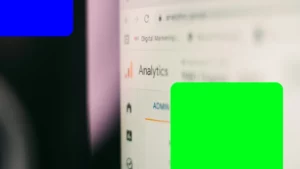8 tips on how to write SEO optimised copy
When it comes to supplying content for your new website we find time and time again that those people who were proactive in the design phase of the process suddenly go AWOL. Copy sometimes has the same stigma associated with it as Data does for email campaigns – left to the last minute and not given the proper respect and attention it really deserves.
Well thought out, optimised content can make all the difference between a prospect purchasing with you or moving onto engaging with one of your competitors.
Below are 8 handy tips that will help remove the fear-factor of copywriting and improve the effectiveness of your website content.
1. User focus
Before you start writing your copy for the website you need to remember that you are writing it for your customers first and foremost. Don’t write it for the MD, stakeholders or even worse for the purposes of trying to cheat the search engines.
Content should be naturally written which focuses on quality. It’s best to write it first and then edit it to insert keywords and phrases afterwards.
Remember the purpose of the website is to attract and engage with relevant users so the copy should reflect this. Keep the content relevant and useful, writing too much (or too little) will leave the user feeling confused or underwhelmed which will ultimately result them in leaving the site.
2. Copy length
There is no real rule for optimum copy length, but it should adhere to the point above. As a rule of thumb we recommend that copy should be around the 300 word mark. The more content there is the more content the search engines can crawl. One thing to note is that large blocks of text can be off putting for the user. Copy should be to be split up using headers (see below) and bullet points so the user can jump to the relevant sections.
3. Title headers
Using title tags is important when breaking up content, it informs users about the various types of content and topics on that page but it also provides a page hierarchy for search engines. <H1> title tags are deemed the most important content on that page, then <H2>, <H3> and so on. Breaking up content by using title tags tells the search engines what content is the most important on that page.
To maximise the value and relevance of individual pages keywords should be included into <H1> tags, otherwise how will the search engines know what your page is about?
4. Keyword usage
It’s obvious good practice to insert keywords into your body copy but be wary of over optimisation or ‘stuffing’. This is where keywords are ‘stuffed’ into your content in order to gain favour with the search engines. Remember the content of the page should be written for the user first and the search engines second.
A rule of thumb is to use key words between 2 and 5 times per page dependent upon copy length, additionally you should stick to one ‘theme’ per page. Jumping between keyword portfolios will muddle the theme of the page and the user.
5. Duplicate content
Copy and pasting large chunks of copy from other parts of your website or other people’s website is not good practice. Historically search engines penalised websites that had duplicated content, recently this has been downgraded so that you are not penalised but you are certainly not rewarded either. The key is to keep each page unique. This doesn’t mean that 100% of the copy needs to be original but it can’t just be plagiarised from other sources either.
6. Encourage sharing
A good SEO practice is ‘link building’ or to be more politically correct, link earning. This is where external sites provide a link back to your content, it’s the sign of an endorsement that your content is credible and valuable. This usually applies to blog content or thought leadership materials such as guides, white papers, research or infographics. If your content is valuable then allow the user to share it socially.
7. Calls to Action
As marketers we always have to consider the ‘what next’. This still applies when writing web copy, what do you want the user to do next once they have consumed your content? Ensuring clear navigation and specific calls to action is critical to making sure you move the user onto the next stage of their journey. Don’t cram your content with multiple links off to other sites or areas of the website as this will confuse the user and detract from the sentiment of the copy. Avoid using terms such as click here and register now if possible, these will still receive clicks but linking CTA to keywords can improve conversions.
8. Meta Descriptions
Meta descriptions are written in the CMS system and are not seen on the actual web page but they do do two useful things. Firstly they do describe the contents of each page to search engines and they act as sales messaging to user when they decide what link to click on in the Search Engine Results Page (SERPs).
Meta descriptions should be informative, descriptive and representative of what is on the page. Although the actual description carried no SEO value it does impact whether a user clicks on your link or a competitors. Keep Meta description inside 150 characters and make sure that these are filled in for every page of your website. If you don’t fill them in the search engines will display ‘their best guess’ as to what they think the page contains – sometimes this results in a series of random unconnected words.
Keywords should feature in the title and the description and should be action orientated.